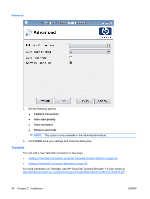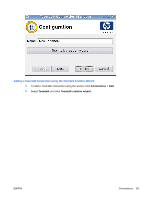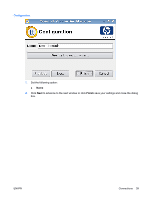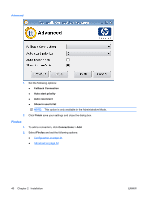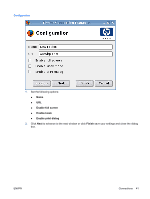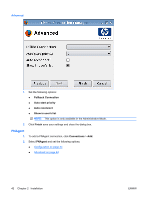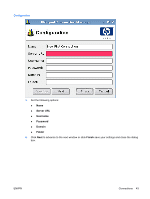HP vc4825T HP ThinPro Administrator's Guide (HP vc4825T Thin Client) - Page 46
Finalization, Adding a Teemtalk Connection Manually, Finish, Connections, Teemtalk
 |
View all HP vc4825T manuals
Add to My Manuals
Save this manual to your list of manuals |
Page 46 highlights
Finalization 1. Select whether or not to create an icon on the desktop and click OK. 2. Click Finish to save your settings and close the dialog box. Adding a Teemtalk Connection Manually 1. To add a Teemtalk connection manually, click Connections > Add. 2. Select Teemtalk and set the following options: ● Configuration ● Advanced 38 Chapter 2 Installation ENWW
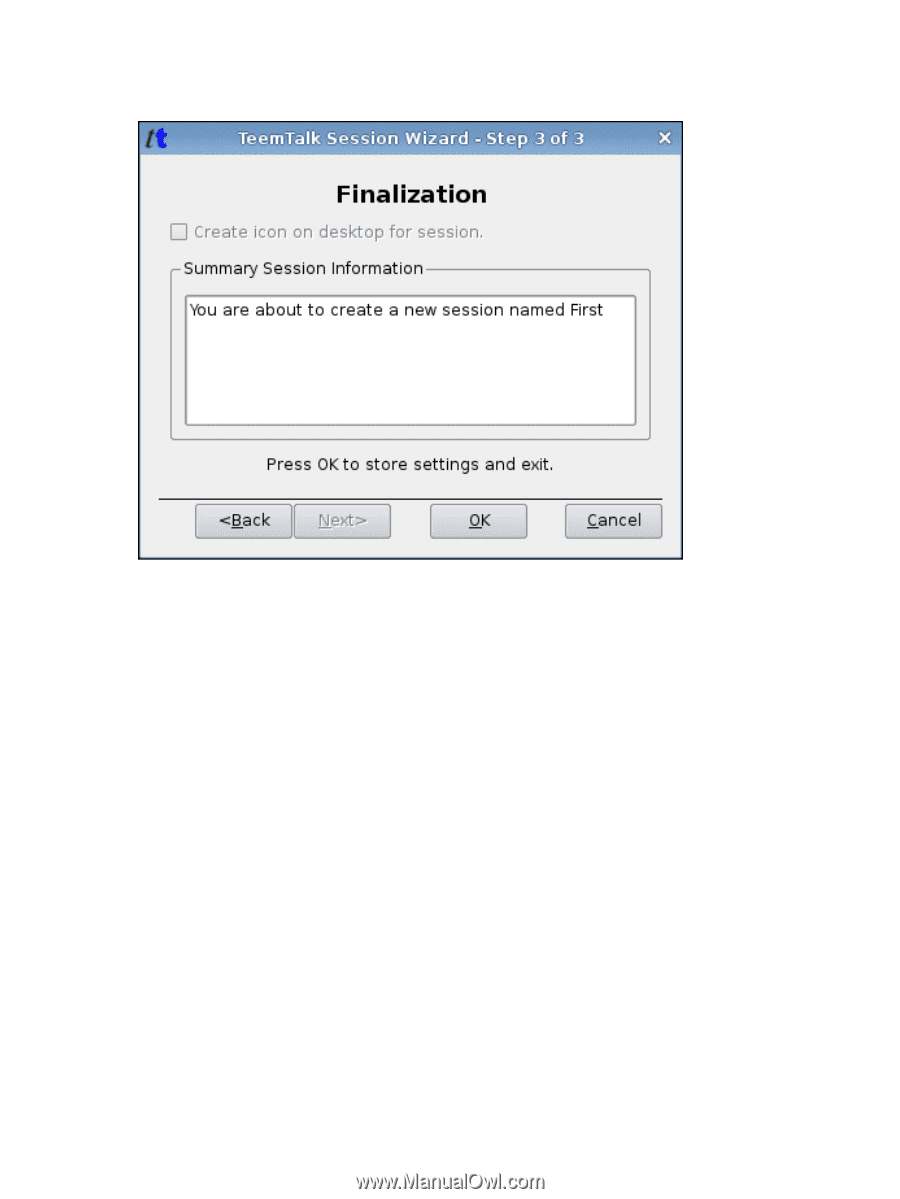
Finalization
1.
Select whether or not to create an icon on the desktop and click
OK
.
2.
Click
Finish
to save your settings and close the dialog box.
Adding a Teemtalk Connection Manually
1.
To add a Teemtalk connection manually, click
Connections
>
Add
.
2.
Select
Teemtalk
and set the following options:
●
Configuration
●
Advanced
38
Chapter 2
Installation
ENWW