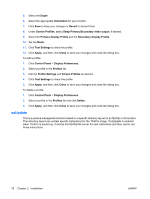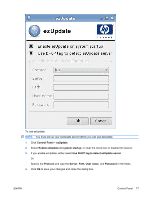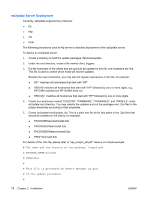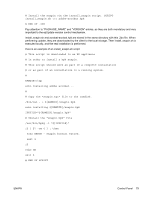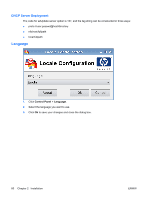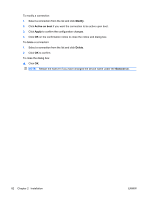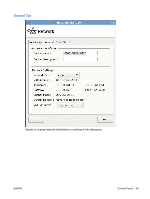HP vc4825T HP ThinPro Administrator's Guide (HP vc4825T Thin Client) - Page 87
End Of Script, End Of .2do
 |
View all HP vc4825T manuals
Add to My Manuals
Save this manual to your list of manuals |
Page 87 highlights
# Install the snapin via the install_snapin script. SCRIPT install_snapin.sh

# Install the snapin via the install_snapin script. SCRIPT
install_snapin.sh <<< adobe-acrobat.hpk
# END OF .2DO
Pay attention to "PACKAGE_NAME" and "VERSION" entries, as they are both mandatory and very
important to the ezUpdate version control mechanism.
install_snapin.sh and acrobat-acrobat.hpk are stored in the same directory with this .2do file. When
performing update, they are downloaded by the client to the local storage. Then install_snapin.sh is
executed locally, and the real installation is performed.
Here is an example of an install_snapin.sh script:
# This script is downloaded to an HP appliance
# in order to install a hpk snapin.
# This script should work as part of a complete installation
# or as part of an installation to a running system.
#
RAMDIR=/tmp
echo Installing adobe acrobat...
#
# Copy the "snapin.tgz" file to the ramdisk.
/bin/cat - > ${RAMDIR}/snapin.hpk
echo installing ${RAMDIR}/snapin.hpk
IPKFILE="${RAMDIR}/snapin.hpk"
# Install the "snapin.hpk" file
/usr/bin/hpkg -i "${IPKFILE}"
if [ $? -ne 0 ] ; then
echo ERROR - Snapin install failed.
exit 1
if
echo OK
exit 0
# END OF SCRIPT
ENWW
Control Panel
79