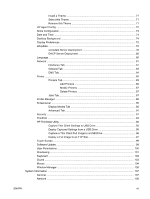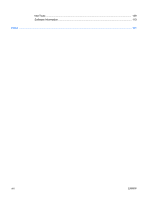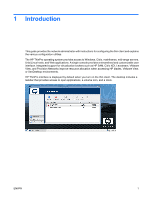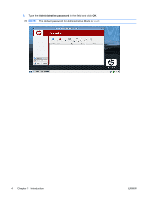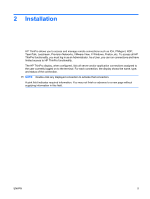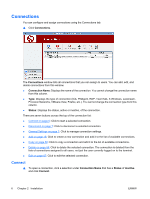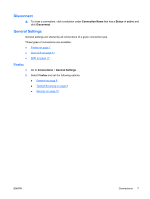HP vc4825T HP ThinPro Administrator's Guide (HP vc4825T Thin Client) - Page 11
Shutdown, Switch to Admin, Click the HP logo in the bottom left of the screen and select, Click
 |
View all HP vc4825T manuals
Add to My Manuals
Save this manual to your list of manuals |
Page 11 highlights
1. Click the HP logo in the bottom left of the screen and select Shutdown. 2. Click Switch to Admin and click OK. ENWW Using HP ThinPro 3
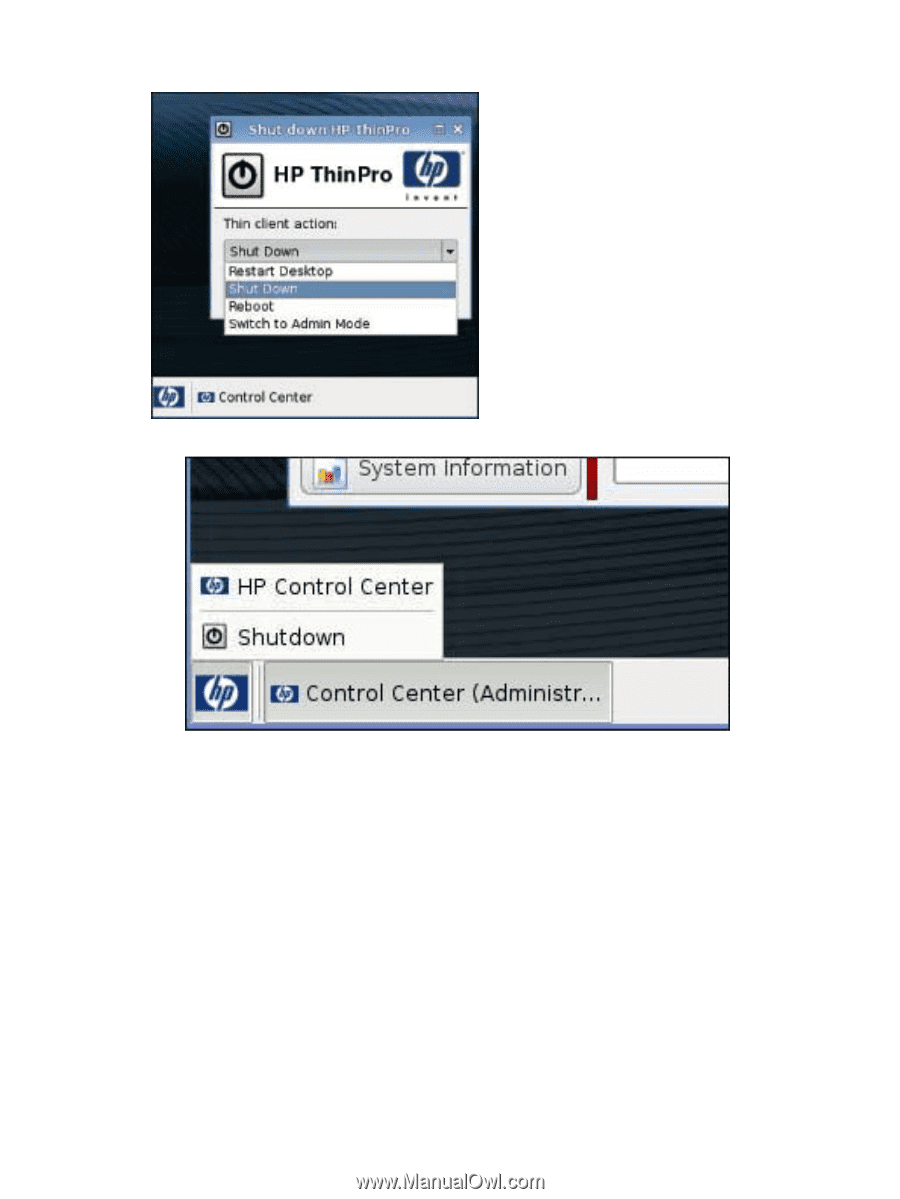
1.
Click the HP logo in the bottom left of the screen and select
Shutdown
.
2.
Click
Switch to Admin
and click
OK
.
ENWW
Using HP ThinPro
3