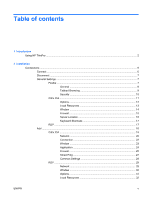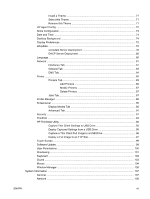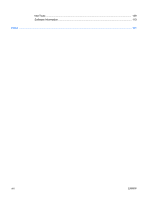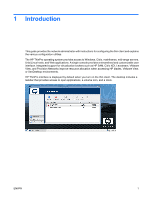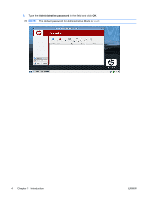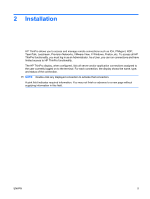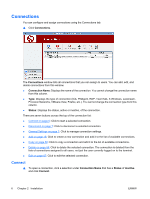HP vc4825T HP ThinPro Administrator's Guide (HP vc4825T Thin Client) - Page 9
Introduction
 |
View all HP vc4825T manuals
Add to My Manuals
Save this manual to your list of manuals |
Page 9 highlights
1 Introduction This guide provides the network administrator with instructions for configuring the thin client and explains the various configuration utilities. The HP ThinPro operating system provides access to Windows, Citrix, mainframes, mid-range servers, Unix/Linux hosts, and Web applications. A single console provides a streamlined and customizable user interface. Integrated support for virtualization brokers such as HP SAM, Citrix XDI, Leostream, VMware View, and Provision Networks improve resource allocation when accessing HP blades, VMware View, or XenDesktop environments. HP ThinPro interface is displayed by default when you turn on the thin client. The desktop includes a taskbar that provides access to open applications, a volume icon, and a clock. ENWW 1