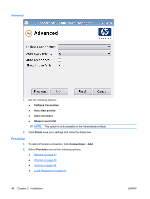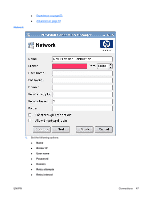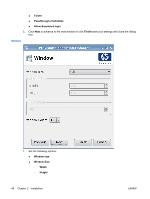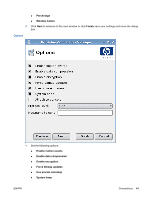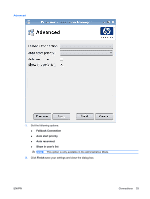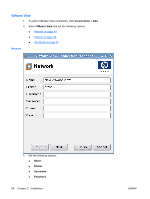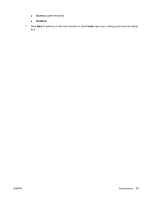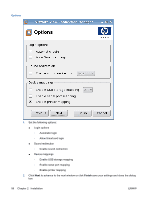HP vc4825T HP ThinPro Administrator's Guide (HP vc4825T Thin Client) - Page 59
Sound, Redirect sound, Devices, Enable drive mapping, Map serial ports, Enable printer autocreation
 |
View all HP vc4825T manuals
Add to My Manuals
Save this manual to your list of manuals |
Page 59 highlights
Local Resources 1. Set the following options: ● Sound ◦ Redirect sound ● Devices ◦ Enable drive mapping ◦ Map serial ports ◦ Enable printer autocreation 2. Click Next to advance to the next window or click Finish save your settings and close the dialog box. ENWW Connections 51
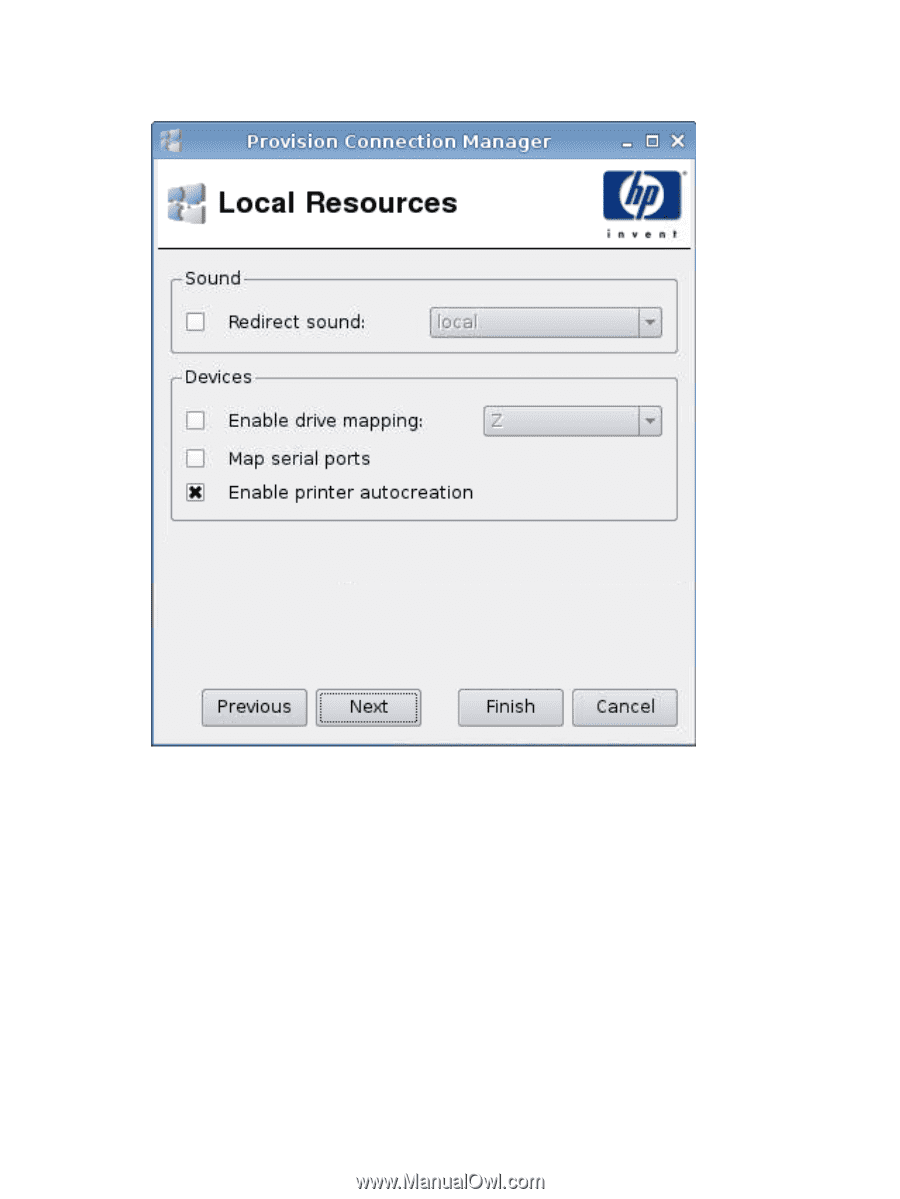
Local Resources
1.
Set the following options:
●
Sound
◦
Redirect sound
●
Devices
◦
Enable drive mapping
◦
Map serial ports
◦
Enable printer autocreation
2.
Click
Next
to advance to the next window or click
Finish
save your settings and close the dialog
box.
ENWW
Connections
51