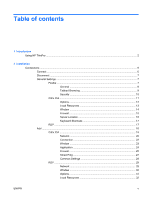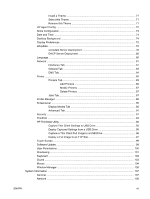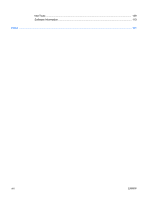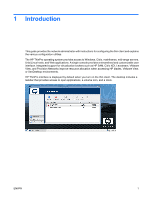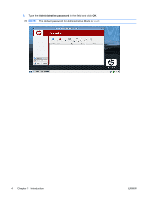Install a Theme
..................................................................................................
71
Select this Theme
.............................................................................................
71
Remove this Theme
..........................................................................................
71
HP Agent Config
................................................................................................................
72
Altiris Configuration
............................................................................................................
73
Date and Time
...................................................................................................................
74
Desktop Background
.........................................................................................................
74
Display Preferences
...........................................................................................................
75
ezUpdate
...........................................................................................................................
76
ezUpdate Server Deployment
...........................................................................
78
DHCP Server Deployment
................................................................................
80
Language
...........................................................................................................................
80
Network
..............................................................................................................................
81
Interfaces Tab
...................................................................................................
81
General Tab
......................................................................................................
83
DNS Tab
...........................................................................................................
84
Printer
................................................................................................................................
85
Printers Tab
.......................................................................................................
85
Add Printers
......................................................................................
86
Modify Printers
..................................................................................
87
Delete Printers
..................................................................................
87
Jobs Tab
...........................................................................................................
87
Profile Manager
.................................................................................................................
88
Screensaver
.......................................................................................................................
90
Display Modes Tab
...........................................................................................
90
Advanced Tab
...................................................................................................
91
Security
..............................................................................................................................
91
ThinPrint
............................................................................................................................
92
HP ThinState Utility
............................................................................................................
92
Capture Thin Client Settings to USB Drive
.......................................................
93
Deploy Captured Settings from a USB Drive
....................................................
95
Capture a Thin Client Full Image to a USB Drive
..............................................
96
Deploy a Full Image to an FTP Site
..................................................................
97
Touch Screen
....................................................................................................................
99
Software Update
................................................................................................................
99
User Permissions
.............................................................................................................
100
Shadowing
.......................................................................................................................
101
Keyboard
.........................................................................................................................
102
Sound
..............................................................................................................................
103
Mouse
..............................................................................................................................
104
Window Manager
.............................................................................................................
105
System Information
..........................................................................................................................
107
General
............................................................................................................................
107
Network
............................................................................................................................
108
ENWW
vii