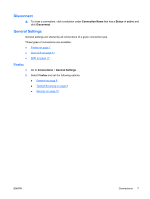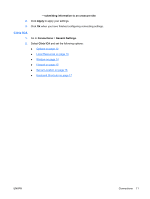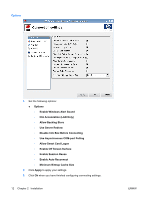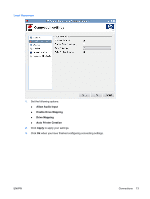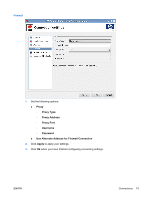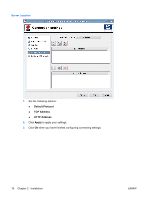HP vc4825T HP ThinPro Administrator's Guide (HP vc4825T Thin Client) - Page 20
Options, Allow Smart Card Logon
 |
View all HP vc4825T manuals
Add to My Manuals
Save this manual to your list of manuals |
Page 20 highlights
Options 1. Set the following options: ● Options ◦ Enable Windows Alert Sound ◦ ICA Acceleration (LAN Only) ◦ Allow Backing Store ◦ Use Server Redraw ◦ Disable Info Box Before Connecting ◦ Use Asynchronous COM-port Polling ◦ Allow Smart Card Logon ◦ Enable Off Screen Surface ◦ Enable Session Reuse ◦ Enable Auto Reconnect ◦ Minimum Bitmap Cache Size 2. Click Apply to apply your settings. 3. Click Ok when you have finished configuring connecting settings. 12 Chapter 2 Installation ENWW
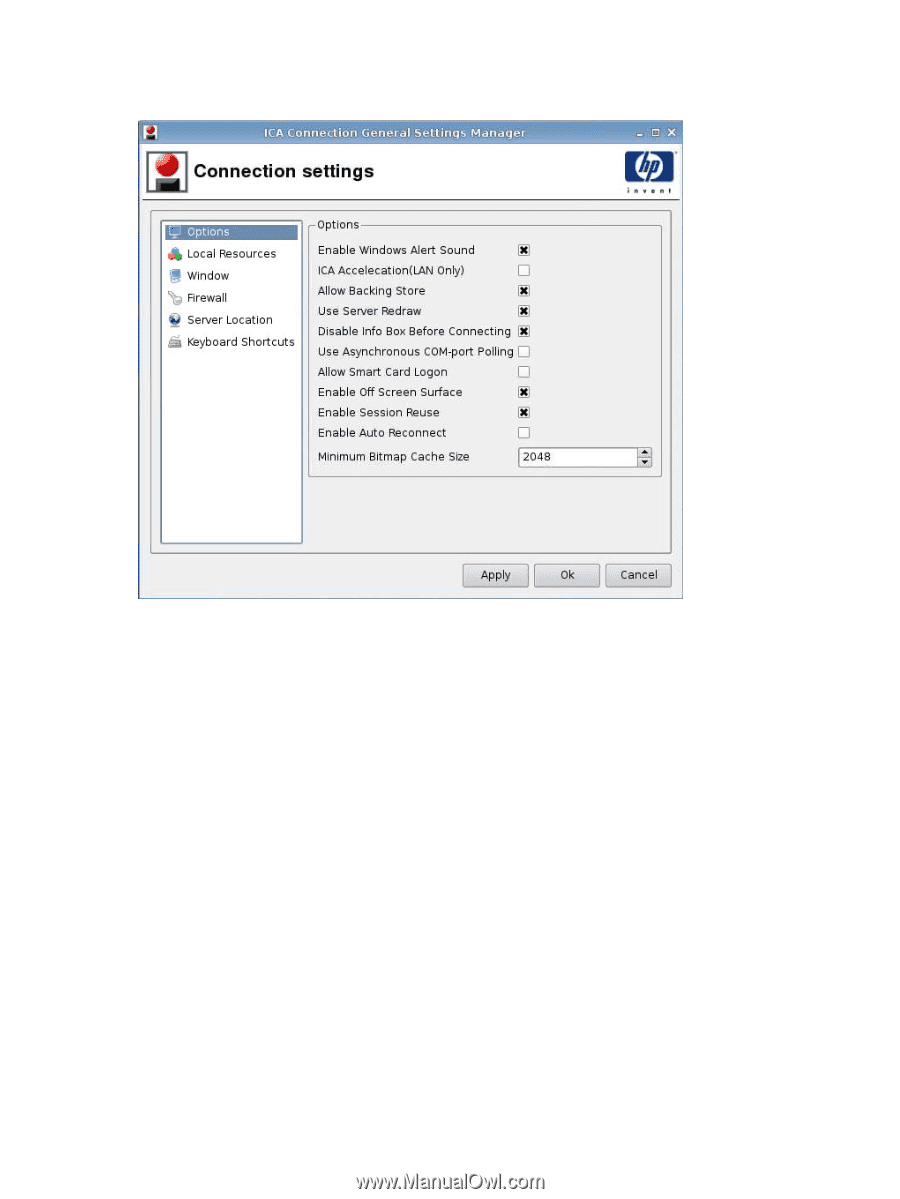
Options
1.
Set the following options:
●
Options
◦
Enable Windows Alert Sound
◦
ICA Acceleration (LAN Only)
◦
Allow Backing Store
◦
Use Server Redraw
◦
Disable Info Box Before Connecting
◦
Use Asynchronous COM-port Polling
◦
Allow Smart Card Logon
◦
Enable Off Screen Surface
◦
Enable Session Reuse
◦
Enable Auto Reconnect
◦
Minimum Bitmap Cache Size
2.
Click
Apply
to apply your settings.
3.
Click
Ok
when you have finished configuring connecting settings.
12
Chapter 2
Installation
ENWW