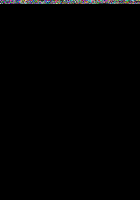Huawei Mate 9 Pro User Guide - Page 179
Yesis selected
 |
View all Huawei Mate 9 Pro manuals
Add to My Manuals
Save this manual to your list of manuals |
Page 179 highlights
EVOM MID DuPniteverq fur Vijineisitly a System Features and Settings. Mete ioly IS lfele-Malpn ar SI (0011W 1,0113007htlt int L:foutti to dealmommet setting • When Yes, Maybe, or Not replied is selected, do not disturb mode is enabled

System
Features
and
Settings.
EVOM
MID
DuPniteverq
fur
Vijineisitly
a
Mete
ioly
IS
lfele-Malpn
ar
SI
(0011W
1
,01
1
3007htlt
int
L:foutti
to
dealmommet
setting
•
When
Yes,
Maybe,
or
Not
replied
is
selected,
do
not
disturb
mode
is
enabled
`RU
meetings
if
you
responded
Yes
or
Maybe
to
the
Exchange
meeting
invitation,
or
if
you
did
not
respond
Do
not
disturb
mode
is
not
enabled
if
you
declined
the
invitation.
Createcalendar
events
from
mails
Confirm
Whether
you
will
attend
Meeting
invitation
fdeMinn
"7
:1
Q27
1700-
20
Z
.
0
I;
Atom;
EMU
Weill
gr
*VOW
illdtAta
yes
RIII01045
•
I
r.
??;
;VigilWW
1
I
/041-703W
rearP
trft
Q22
S
MAYBE
Q0
0,
itm
•
When
Yes
or
Maybe
is
selected
do
not
disturb
mode
is
enabled
for
meetings
if
you
responde.d
Yes
or
Maybe
to,
the
Exchange
meeting
invitation
Do
not
disturb
mode
is
not
enabled
rf
you
declined
the
invitation
or
did
not
respond.
•
When
Yesis selected,
do
not
disturb
mode
is
enabled
for
meetings
if
ypu
responded
Yes
to
the
Exchange
meeting
invitation
Do
not
disturb
mode
is
not
enabled
if
you
responded
Maybe,
declined
the
invitation,
or
did
not
respond
173