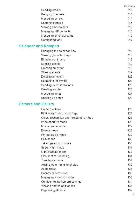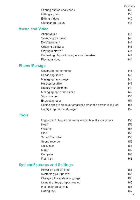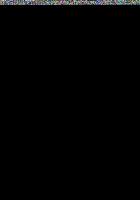Huawei Mate 9 Pro User Guide - Page 5
Music, Video, Phone, Manager, Tools, System, Features, Settings
 |
View all Huawei Mate 9 Pro manuals
Add to My Manuals
Save this manual to your list of manuals |
Page 5 highlights
Sharing photos and videos Editing a photo Editing Videos Configuring eallary Music and Video About Music Searching for music Deleting songs .Criating a playllst Playing a playlist Controlling playback using a smart headset Playing a video Phone Manager Optimising perfefmarice Enhancing speed Managing data usage Harassment filter Battery Management Managing app permissions Virus scanner Encrypting apps Setting apps to close automatically whenthe screen is locked' Configuring Phone Manager Tools Logginginto two social Media aotbunta at thflarne Health Weather Clock Smart Controller Sound recorder Calculator Mirror Compass Flashlight System Features and Settings Power onand off timer Restarting your phone Changing the system language Using the Google input method Input method settings Editing text Contents: 138 138 140 141 14a 143: 14a 143. 144 144 144 146 146 146. 147 148 149. 150 151 151 152 153. 153: 153 155 158 159 161 162 163. 163 165 165 165 166 166 167 IV