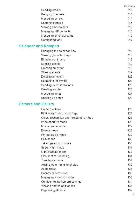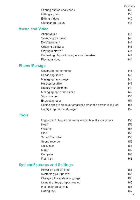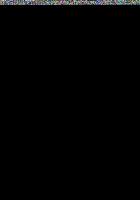Huawei Mate 9 Pro User Guide - Page 4
Calendar, Notepad, Camera, Gallery
 |
View all Huawei Mate 9 Pro manuals
Add to My Manuals
Save this manual to your list of manuals |
Page 4 highlights
Sending mails Replying to emails Managing emails Searching emails Viewing email folders Managing VIP contacts Managing email accounts Configuring Mail Calendar and Notepad Changing the calendar view Viewing global holidays Birthday. reminders Syncing events Creating an event Sharing events Deleting an event Searching for events Sending even: invitations Creating a note Managing notes Backing up notes Camera and Gallery Camera options Photos and video recordings Object recognition and Pro camera mode Wide aperture mode Monochrome mode Beauty mode Perfect Seibe mode HOR mode Taking panoramic shots Super Night mode Licht Painting mode Slow motion recording lime-lapse mode Adding watermarks to photos Audio notes Document correction Managing sheeting modes Configuring the camera settings Viewing photos and videos Organizing albums Contents. 113 114 114 115 115 '116 116 117 118 118 118 119 119 119 120. 120. 120 120 121 122 123 123. 127 129 129 129 130 130 130 131 131 131 132 132 in 133 13a 134 135 137 ill