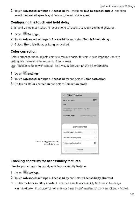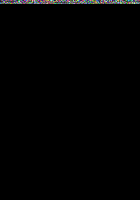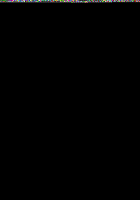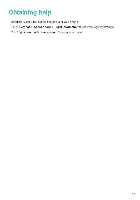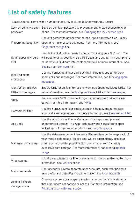Huawei Mate 9 Pro User Guide - Page 192
Controlling, music, playback, Using, alarm
 |
View all Huawei Mate 9 Pro manuals
Add to My Manuals
Save this manual to your list of manuals |
Page 192 highlights
• Drag 0 to - to decline the call Accessones

Accessones
•
Drag
0
to
—
to
decline
the
call
’
Drag
0
to
to
to
answer
the
call
During
a
call,
you
can
drag
0
to
re
to
hang
up
Controlling
music
playback
in
flip
case
mode
if
the
cover
of
your
flip
case
has
a
window,
you
can
control
playback
without
opening
the
cover
•
Touch
El
or
N
to
play
the
previous
or
next
song
'
Touch
II
or
C>
to
pause
or
resume
playback
Using
the
alarm
in
fl
ip
case
mode
To
snooze
an
alarm
in
flip
case
mode.
open
and
close
the
cover
or
press
the
power
button
The
alarm
will
go
off
again
after
the
preset
snooze
time
If
the
cover
of
your
flip
case
has
a
window
you
can
perform
the
following
operations
without
opening
the
cover
.
Disable
an
alarm
Swipe
in
the
direction
of
the
arrow
•
Snooze
an
alarm
Follow
the
onscreen
instructions
to
snooze
the
alarm
The
alarm
will
go
off
again
after
the
preset
snooze
time
O
Enabling
flip
case
mode
does
not
affect
-
other
alarm
settings
such
as
flip
to
mute.
using
the'
volume
down
button
to
mUte,
an
alarm,
or
enabling
the
alarm
to
go
off
when
your
phone
is
powered
off
or
in
silent
mode
186: