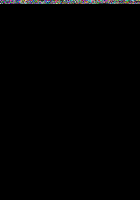Huawei Mate 9 Pro User Guide - Page 183
Restoring, system, settings, network, factory, updates
 |
View all Huawei Mate 9 Pro manuals
Add to My Manuals
Save this manual to your list of manuals |
Page 183 highlights
System Features and Settings. Restoring system settings Restore the network, fingerprint ID, and screen lock settings on a regular basis to keep your phone secure 1 Open *, Settings 2 Touch Advanced settings > Backup & reset 3 Touch Reset all settings and follow the onscreen instruchons to restore the settings Restoring the network settings Your phone will automatically connect to previously used Wi-Fi networks and Bluetooth devices. You can restore the network settings to clear your connection history 1 Open 16 Settings 2 Touch Advanced settings > Backup & reset 3 Touch Network settings reset an.c follow the oriscteen'InttrutionS to restore the settings. Restoring factory settings Restore factory settinos if your phone :rashes or is slow to respond Restoring factory settings will erase all personal data from your phone, including account Inforrnation downloaded apps, and systern settings Backup important data on your phone before restoring factory settings 1 Open :00 Settings 2 Touch Advanced settings > Backup & reset 3 Touch Factory data reset and-choose whether to format your internal storage. A Seiecting Erase internal storage will delete all files on your internal storage, such as music and images Proceed with caution. 4 Touch Reset phone to restore your phone to its factory settings OTA updates Update your phone's system to the latest version to enhance performance Ensure that your phone is connected to the Internet before updating Connect to a Wi-Fi network before updating to avoid incurring data charges In addition, ensure that your phone has batten power remaining. 177