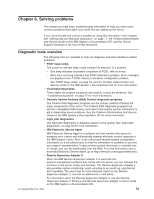IBM 72332MU Installation Guide - Page 60
Partition Con Create, Redraw, Partition ID, Optional Click
 |
UPC - 883436084673
View all IBM 72332MU manuals
Add to My Manuals
Save this manual to your list of manuals |
Page 60 highlights
Select the primary node; then, automatically or manually create a scalable partition: v Click Auto under Partition Configure to automatically create a single partition that uses all nodes in the multi-node configuration. v Click Create under Partition Configure to manually assign nodes to the partition. Note: Click Redraw to reorder the sequence in which the nodes appear in the diagram on the page. You can, for example, reorder the diagram to reflect the order in which the nodes are installed in a rack. The nodes are reordered according to the ScaleXpander cabling, with the node that you select in the top position. 5. (Optional) Click Partition ID to define operation of the partition and view information about the partition. A page similar to the one in the following illustration is displayed. 48 IBM System x3850 M2 and System x3950 M2 Types 7141 and 7233: Installation Guide