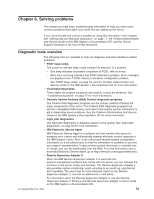IBM 72332MU Installation Guide - Page 61
Partition Count, Partition Validity
 |
UPC - 883436084673
View all IBM 72332MU manuals
Add to My Manuals
Save this manual to your list of manuals |
Page 61 highlights
The following nonselectable fields display information about the partition: v The Partition Count field displays the number of nodes in the partition. v The Partition Validity field displays the following status: Valid (which indicates the configuration is correct). v The Partition field displays one of the following statuses: - Stopped: The partition is inactive, and the nodes can be reassigned to a partition. - Started: The partition is active. - Resetting: The configuration is resetting. - Unknown: The partition contains unidentified port or chassis IDs. a. In the Partition merge timeout minutes field, select the number of minutes POST waits for the scalable nodes to merge resources. The default value is 6 minutes. Allow at least 8 seconds for each GB of memory in the scalable partition. b. In the On merge failure, attempt partial merge? field, select whether POST should attempt a partial merge if one error is detected during full merge. Yes is the default value. c. In the Memory Mirroring? field, select whether memory mirroring is enabled in all nodes in the partition. Yes is the default value. d. Click Save. Chapter 4. Configuring the server 49