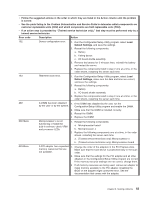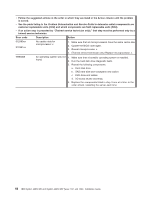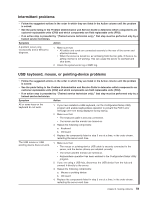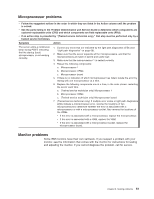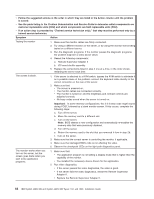IBM 72332MU Installation Guide - Page 72
Memory problems, If an action step is preceded by Trained service technician only
 |
UPC - 883436084673
View all IBM 72332MU manuals
Add to My Manuals
Save this manual to your list of manuals |
Page 72 highlights
Memory problems v Follow the suggested actions in the order in which they are listed in the Action column until the problem is solved. v See the parts listing in the Problem Determination and Service Guide to determine which components are customer replaceable units (CRU) and which components are field replaceable units (FRU). v If an action step is preceded by "(Trained service technician only)," that step must be performed only by a trained service technician. Symptom Action The amount of system memory 1. Make sure that: that is displayed is less than the amount of installed physical memory. v No error LEDs are lit on the operator information panel or on the memory card. v Memory mirroring does not account for the discrepancy. v Scalability does not account for the discrepancy. Note: Each node in a multi-node configuration uses 256 MB of system memory. v The memory modules are seated correctly. v You have installed the correct type of memory. v If you changed the memory, you updated the memory configuration in the Configuration/Setup Utility program. v All banks of memory are enabled. The server might have automatically disabled a memory bank when it detected a problem, or a memory bank might have been manually disabled. 2. Check the POST error log for error message 289. If a DIMM was disabled, run the Configuration/Setup Utility program and enable the DIMM. 3. Run memory diagnostics. 4. Make sure that there is no memory mismatch when the server is at the minimum memory configuration (two 1 GB DIMMs). 5. Reinstall the removed DIMMs one pair at a time, making sure that the DIMMs in each pair match. 6. Reinstall the removed memory cards one memory card at a time, making sure that the DIMMs on each card match. 7. Reseat the following components: a. DIMM b. Memory card 8. Replace the components listed in step 7 one at a time, in the order shown, restarting the server each time. 60 IBM System x3850 M2 and System x3950 M2 Types 7141 and 7233: Installation Guide