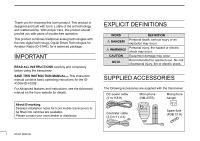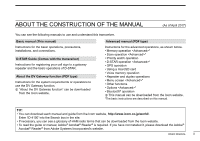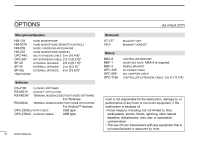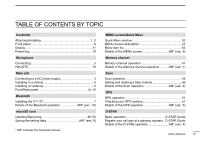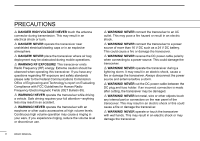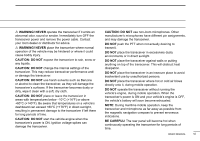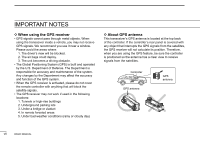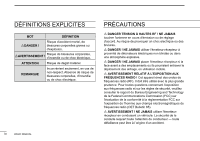iv
BASIC MANUAL
TABLE OF CONTENTS BY TOPIC
Controller
Attaching/Installing
..........................................................
1, 2
Front panel
..........................................................................
9
Display
................................................................................
11
Power key
..........................................................................
19
Microphone
Connecting
..........................................................................
3
HM-207S
...........................................................................
16
Main unit
Connecting to a DC power supply
.......................................
3
Installing in a vehicle
...........................................................
4
Installing an antenna
...........................................................
5
Front/Rear panel
..........................................................
14, 15
Bluetooth
Installing the UT-137
............................................................
7
Details of the Bluetooth operation
....................
AM* (sec. 12)
microSD card
Inserting/Removing
......................................................
48, 50
Saving the setting data
.......................................
AM* (sec. 6)
MENU screen/Quick Menu
Quick Menu window
..........................................................
20
MENU screen description
..................................................
27
Menu item list
....................................................................
63
Details of the MENU screen
...............................
AM* (sec. 9)
Memory channel
Memory channel operation
................................................
41
Details of the Memory channel operation
...........
AM* (sec. 1)
Scan
Scan operation
..................................................................
43
Setting and clearing a Skip channel
..................................
46
Details of the Scan operation
.............................
AM* (sec. 2)
GPS
GPS operation
...................................................................
51
Checking your GPS position
..............................................
51
Details of the GPS operation
..............................
AM* (sec. 5)
D-STAR
Basic operation
...............................................
D-STAR Guide
Register your call sign at a gateway repeater
..D-STAR Guide
Details of the D-STAR operation
........................
AM* (sec. 4)
*“AM” indicates the Advanced manual.