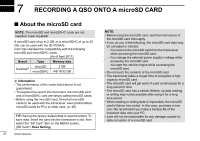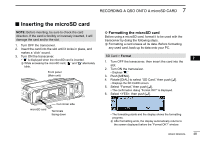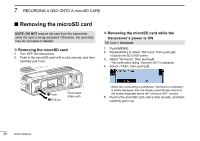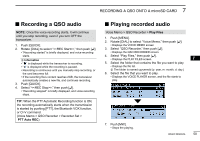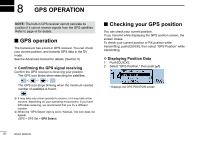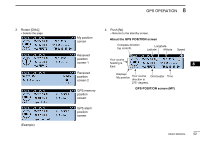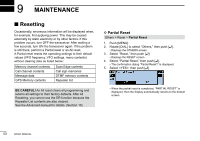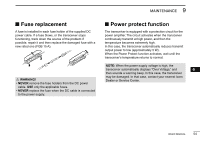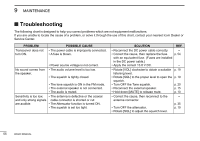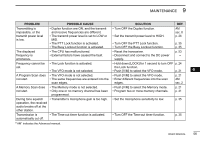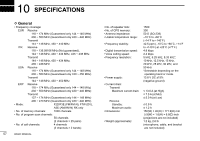Icom ID-4100A User Manual - Page 67
About the GPS POSITION screen, GPS POSITION screen MY, Rotate [DIAL].
 |
View all Icom ID-4100A manuals
Add to My Manuals
Save this manual to your list of manuals |
Page 67 highlights
3. Rotate [DIAL]. ••Selects the page. (Example) GPS OPERATION 8 My position screen Received position screen 1 Received position screen 2 GPS memory position screen GPS alarm position screen 4. Push Returns to the standby screen. About the GPS POSITION screen Compass direction top is North. Longitude Latitude Altitude Speed Your course heading is 8 East. Displays My position Your course direction is Grid locator 275° degrees. Time GPS POSITION screen (MY) BASIC MANUAL 52

52
8
GPS OPERATION
8
BASIC MANUAL
About the GPS POSITION screen
GPS memory
position
screen
Received
position
screen 1
My position
screen
GPS alarm
position
screen
3.
Rotate [DIAL].
• Selects the page.
4.
Push [
].
• Returns to the standby screen.
Received
position
screen 2
GPS POSITION screen (MY)
Latitude
Time
Compass direction
top is North.
Your course
heading is
East.
Your course
direction is
275° degrees.
Displays
My position
Altitude
Grid locator
Speed
Longitude
(Example)