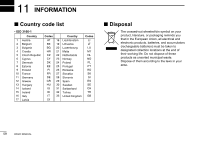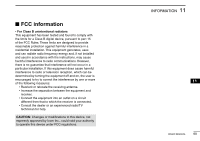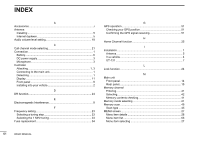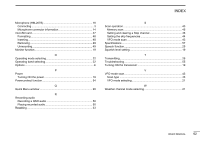Icom ID-4100A User Manual - Page 79
Power OFF With No Controller, Backlight Night Time Setting - terminal mode
 |
View all Icom ID-4100A manuals
Add to My Manuals
Save this manual to your list of manuals |
Page 79 highlights
Function Display Squelch/ATT Select Squelch Delay Fan Control Dial Speed-UP Auto Repeater Remote MIC Key Up/Down MIC Key One-Touch PTT(Remote MIC) PTT Lock Busy Lockout Time-Out Timer Active Band MIC Gain Data Speed CI-V Power OFF (With No Controller) LCD Backlight Brightness LCD Backlight Color Key Backlight Brightness Key Backlight Color Backlight Night Time Setting Auto Dimmer Setting LCD Contrast RX Call Sign RX Position Indicator RX Position Display RX Position Display Timer Reply Position Display TX Call Sign Scroll Speed Opening Message Voltage (Power ON) Display Unit Display Language System Language Sounds Time Set DV Gateway SD Card Bluetooth Set Others MENU ITEM LIST Beep Level Key-Touch Beep Home CH Beep Band Edge Beep Scan Stop Beep Standby Beep Scope AF Output Date/Time GPS Time Correct UTC Offset Auto Power OFF Load Setting Save Setting Import/Export SD Card Info Firmware Update Format Unmount Bluetooth Auto Connect Pairing/Connect Headset Set Data Device Set Bluetooth Device Information Initialize Bluetooth Device Information Clone Reset BASIC MANUAL 64