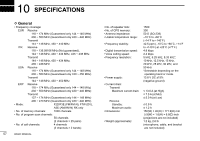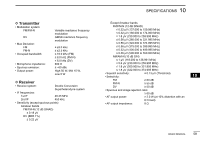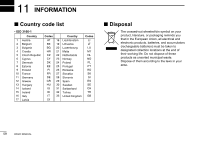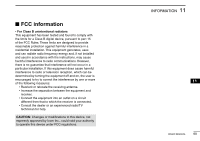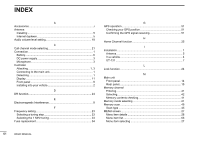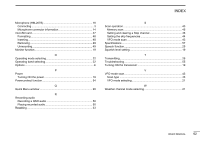62
INDEX
BASIC MANUAL
Microphone (HM-207S)
.................................................................
16
Connecting
...................................................................................
3
Microphone connector information
.............................................
14
microSD card
.................................................................................
47
Formatting
..................................................................................
48
Inserting
......................................................................................
48
Removing
...................................................................................
49
Unmounting
................................................................................
49
Monitor function
.............................................................................
19
O
Operating mode selecting
..............................................................
22
Operating band selecting
...............................................................
22
Options
............................................................................................
iii
P
Power
Turning ON the power
................................................................
19
Power protect function
...................................................................
54
Q
Quick Menu window
......................................................................
20
R
Recording audio
Recording a QSO audio
.............................................................
50
Playing recorded audio
...............................................................
50
Resetting
.......................................................................................
53
S
Scan operation
..............................................................................
43
Memory scan
..............................................................................
45
Setting and clearing a Skip channel
...........................................
46
Setting the skip frequencies
.......................................................
44
VFO mode scan
.........................................................................
43
Specifications
................................................................................
57
Speech function
.............................................................................
25
Squelch level setting
......................................................................
19
T
Transmitting
...................................................................................
26
Troubleshooting
.............................................................................
55
Turning ON the transceiver
...........................................................
19
V
VFO mode scan
.............................................................................
43
Scan type
...................................................................................
43
VFO mode selecting
...................................................................
21
W
Weather channel mode selecting
..................................................
21