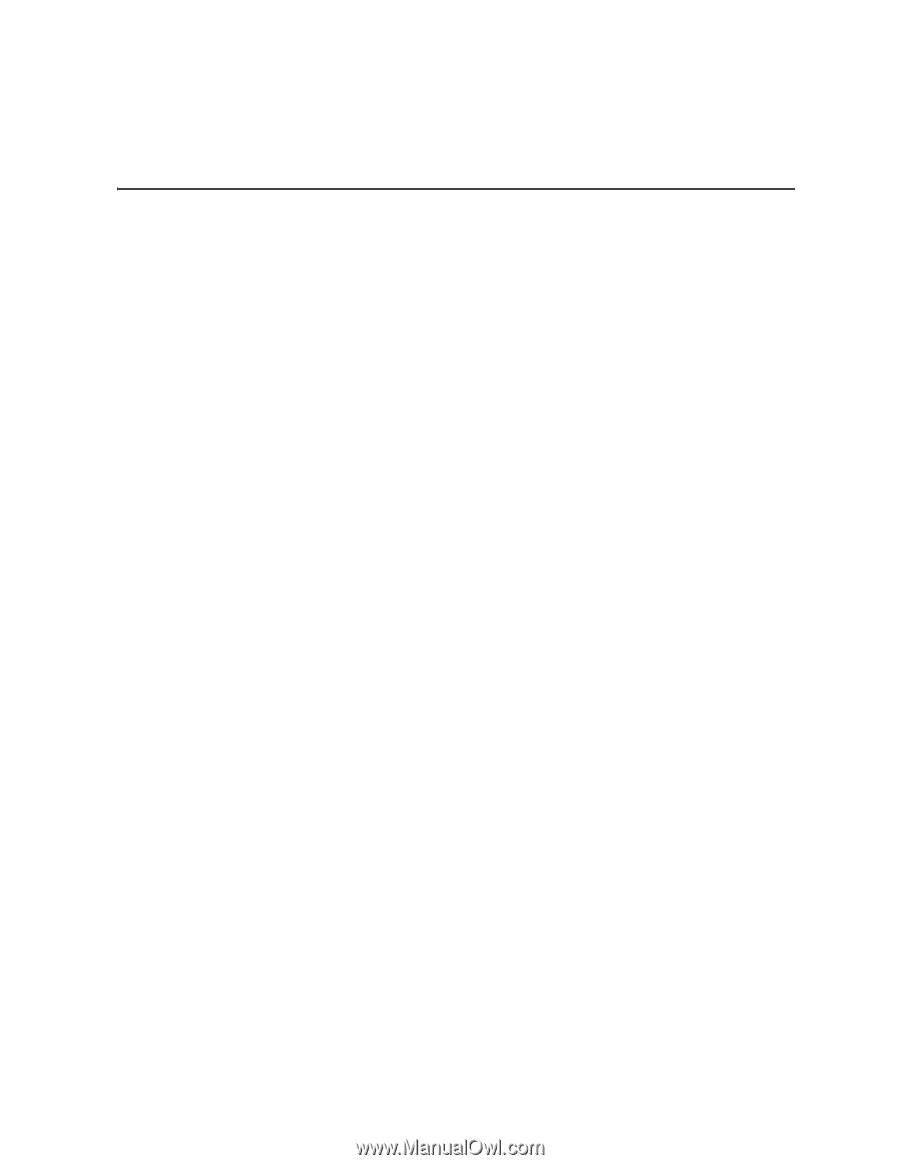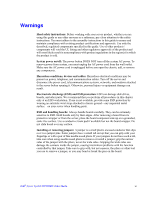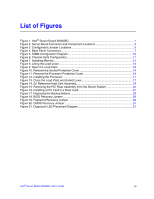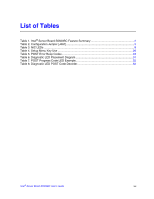Intel
®
Server Board S5500BC User’s Guide
xv
Table of Contents
Preface
..........................................................................................................................
v
Manual Organization
...............................................................................................................
v
Product Accessories
..............................................................................................................
vi
Additional Information and Software
......................................................................................
vi
Safety Information
.......................................................................................................
v
Important Safety Instructions
.................................................................................................
ix
Warnings
................................................................................................................................
xi
Chapter 1: Server Board Features
.............................................................................
1
Connector and Component Locations
....................................................................................
3
Configuration Jumpers
............................................................................................................
5
Back Panel Connectors
..........................................................................................................
7
RAID Support
..........................................................................................................................
8
Hardware Requirements
.................................................................................................
9
Optional Hardware
........................................................................................................
12
Chapter 2: Hardware Installations and Upgrades
..................................................
13
Before You Begin
..................................................................................................................
13
Tools and Supplies Needed
.........................................................................................
13
Installing and Removing Memory
.........................................................................................
13
Installing DIMMs
...........................................................................................................
13
Removing DIMMs
.........................................................................................................
14
Installing or Replacing the Processor
...........................................................................
15
Installing the Processor
................................................................................................
15
Installing the Retention Mechanism(s) and Heat Sink(s)
..............................................
17
Replacing a Processor
.................................................................................................
18
Installing a PCI Add-In Card
.................................................................................................
20
Installing a PCI Add-In Card
.........................................................................................
20
Replacing the Backup Battery
..............................................................................................
22
Chapter 3: Server Utilities
.........................................................................................
25
Using the BIOS Setup Utility
.................................................................................................
25
Starting Setup
...............................................................................................................
25
If You Cannot Access Setup
.........................................................................................
25
Setup Menus
................................................................................................................
25
Upgrading the BIOS
..............................................................................................................
27
Preparing for the Upgrade
............................................................................................
27
BIOS Recovery Mode and BIOS Flash Update
............................................................
28
Recovering the BIOS
............................................................................................................
28
Clearing the Password
..........................................................................................................
30