Intel S5500BC User Guide - Page 40
Installing a PCI Add-In Card
 |
UPC - 735858208109
View all Intel S5500BC manuals
Add to My Manuals
Save this manual to your list of manuals |
Page 40 highlights
Installing a PCI Add-In Card Peripherals and add-in cards are not included in your system and you must purchase them separately. The riser card at PCI slot 6 of the board supports a low-profile half-length PCI Express* add-in card. Refer to the "Intel® SR1630BC System User Guide" for more detailed information on how to install a PCI card. Installing a PCI Add-In Card Note: You must attach add-in cards to a riser card when the riser card is removed from the chassis. 1. Remove the screw that attaches the PCI bracket shield to the rear of the chassis to remove the shield. Retain the screw. CAUTION: Place the riser assembly upsidedown to avoid damage to the riser card connector. Riser Card Connector AF003103 Figure 15. Removing the PCI Riser Assembly from the Server System 2. Insert the PCI card edge connector in the slot on the PCI riser. 20 Intel® Server Board S5500BC User's Guide
-
 1
1 -
 2
2 -
 3
3 -
 4
4 -
 5
5 -
 6
6 -
 7
7 -
 8
8 -
 9
9 -
 10
10 -
 11
11 -
 12
12 -
 13
13 -
 14
14 -
 15
15 -
 16
16 -
 17
17 -
 18
18 -
 19
19 -
 20
20 -
 21
21 -
 22
22 -
 23
23 -
 24
24 -
 25
25 -
 26
26 -
 27
27 -
 28
28 -
 29
29 -
 30
30 -
 31
31 -
 32
32 -
 33
33 -
 34
34 -
 35
35 -
 36
36 -
 37
37 -
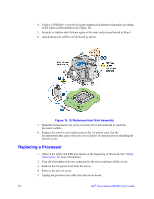 38
38 -
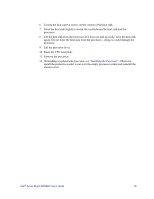 39
39 -
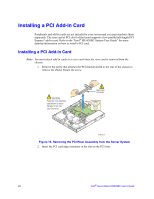 40
40 -
 41
41 -
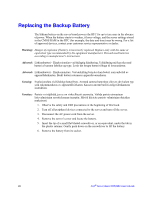 42
42 -
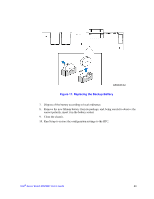 43
43 -
 44
44 -
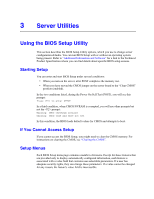 45
45 -
 46
46 -
 47
47 -
 48
48 -
 49
49 -
 50
50 -
 51
51 -
 52
52 -
 53
53 -
 54
54 -
 55
55 -
 56
56 -
 57
57 -
 58
58 -
 59
59 -
 60
60 -
 61
61 -
 62
62 -
 63
63 -
 64
64 -
 65
65 -
 66
66 -
 67
67 -
 68
68 -
 69
69 -
 70
70 -
 71
71 -
 72
72 -
 73
73 -
 74
74 -
 75
75 -
 76
76 -
 77
77 -
 78
78 -
 79
79 -
 80
80 -
 81
81 -
 82
82 -
 83
83 -
 84
84 -
 85
85 -
 86
86
 |
 |

