Intel S5500BC User Guide - Page 23
Connector and Component Locations
 |
UPC - 735858208109
View all Intel S5500BC manuals
Add to My Manuals
Save this manual to your list of manuals |
Page 23 highlights
Connector and Component Locations Figure 2. Server Board Connector and Component Locations A. SATA 3 L. Diagnostic LEDs W. CPU 1 fan header B. Internal dual port USB2.0 header M. Status LED X. CPU Power Connector C. SATA 5 D. SATA 4 N. ID LED O. External Serial B header Y. CPU Socket 1 Z. Intel® IOH 5500 chipset E. Slot 3, PCI Express* x4 P. SATA Key AA. CPU Socket 2 F. Slot 4, 32-bit/33 MHz PCI G. Intel® RMM3 slot Q. System fan 3 header BB. BB CPU 2 Fan header R. Main power connector CC. System Fan 1 header HH. SATA 2 Intel® Server Board S5500BC User's Guide 3
-
 1
1 -
 2
2 -
 3
3 -
 4
4 -
 5
5 -
 6
6 -
 7
7 -
 8
8 -
 9
9 -
 10
10 -
 11
11 -
 12
12 -
 13
13 -
 14
14 -
 15
15 -
 16
16 -
 17
17 -
 18
18 -
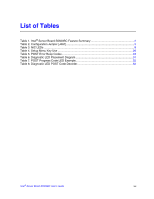 19
19 -
 20
20 -
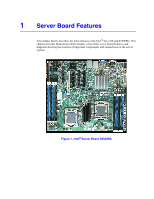 21
21 -
 22
22 -
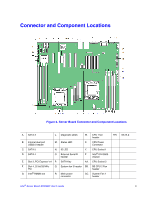 23
23 -
 24
24 -
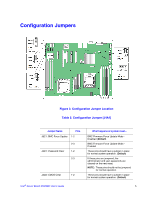 25
25 -
 26
26 -
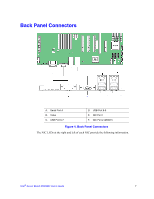 27
27 -
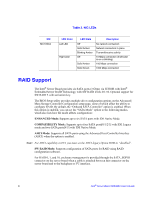 28
28 -
 29
29 -
 30
30 -
 31
31 -
 32
32 -
 33
33 -
 34
34 -
 35
35 -
 36
36 -
 37
37 -
 38
38 -
 39
39 -
 40
40 -
 41
41 -
 42
42 -
 43
43 -
 44
44 -
 45
45 -
 46
46 -
 47
47 -
 48
48 -
 49
49 -
 50
50 -
 51
51 -
 52
52 -
 53
53 -
 54
54 -
 55
55 -
 56
56 -
 57
57 -
 58
58 -
 59
59 -
 60
60 -
 61
61 -
 62
62 -
 63
63 -
 64
64 -
 65
65 -
 66
66 -
 67
67 -
 68
68 -
 69
69 -
 70
70 -
 71
71 -
 72
72 -
 73
73 -
 74
74 -
 75
75 -
 76
76 -
 77
77 -
 78
78 -
 79
79 -
 80
80 -
 81
81 -
 82
82 -
 83
83 -
 84
84 -
 85
85 -
 86
86
 |
 |
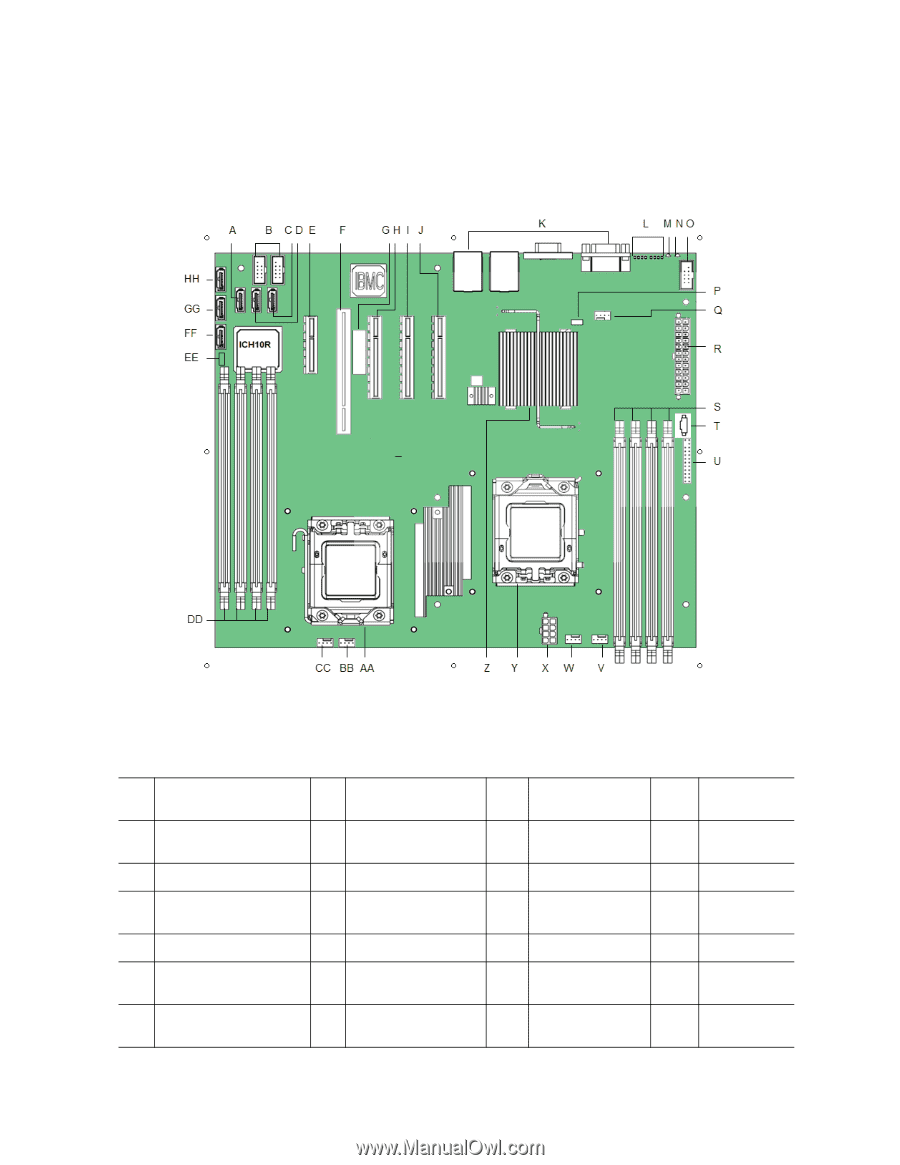
Intel
®
Server Board S5500BC User’s Guide
3
Connector and Component Locations
Figure 2. Server Board Connector and Component Locations
A.
SATA 3
L.
Diagnostic LEDs
W.
CPU 1 fan
header
HH.
SATA 2
B.
Internal dual port
USB2.0 header
M.
Status LED
X.
CPU Power
Connector
C.
SATA 5
N.
ID LED
Y.
CPU Socket 1
D.
SATA 4
O.
External Serial B
header
Z.
Intel
®
IOH 5500
chipset
E.
Slot 3, PCI Express* x4
P.
SATA Key
AA.
CPU Socket 2
F.
Slot 4, 32-bit/33 MHz
PCI
Q.
System fan 3 header
BB.
BB CPU 2 Fan
header
G.
Intel
®
RMM3 slot
R.
Main power
connector
CC.
System Fan 1
header
