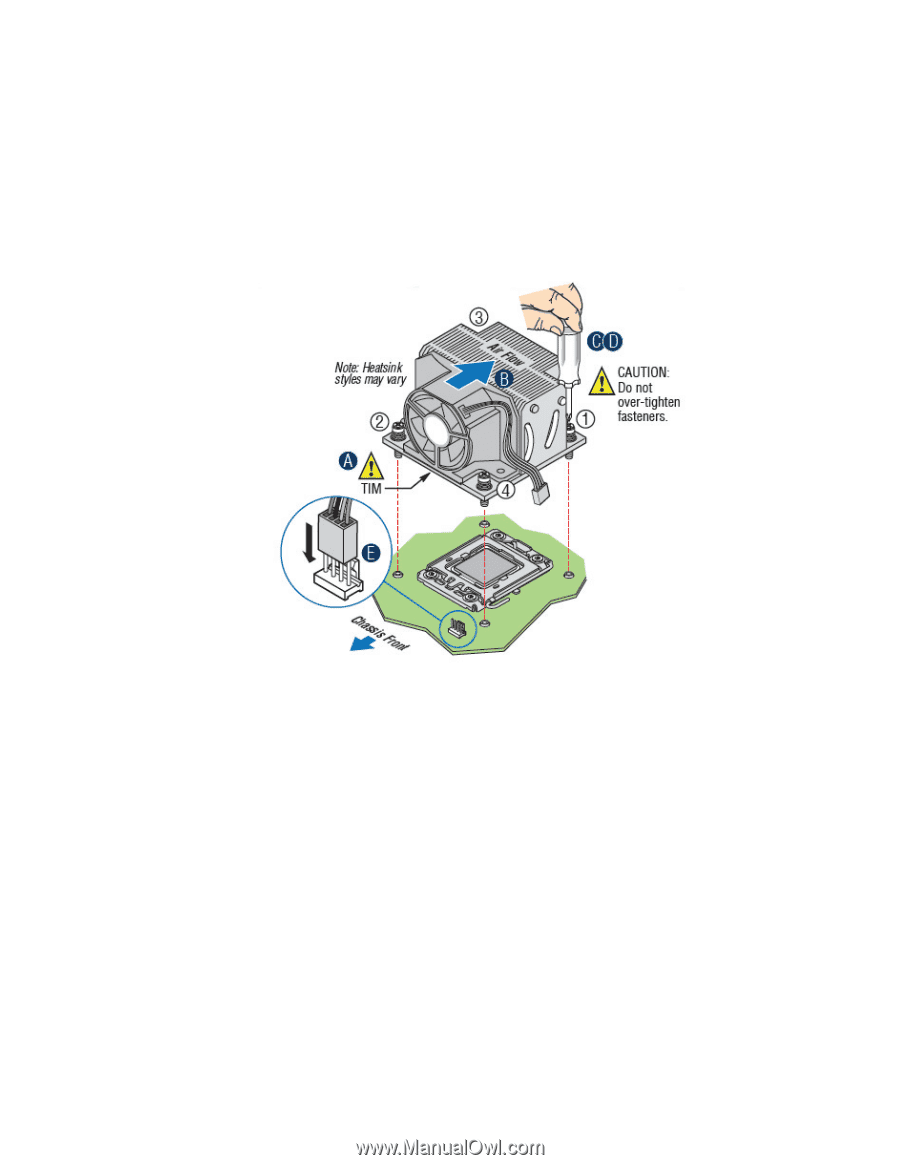Intel S5500BC User Guide - Page 38
Replacing a Processor
 |
UPC - 735858208109
View all Intel S5500BC manuals
Add to My Manuals
Save this manual to your list of manuals |
Page 38 highlights
4. Using a #2 Phillips* screwdriver, finger-tighten each fastener diagonally according to the white-circled numbers (see Figure 14). 5. Securely re-tighten each fastener again in the same order as performed in Step 4. 6. Attach fan power cable to server board as shown. Figure 14. 2U Reference Heat Sink Assembly 7. Reinstall and reconnect any parts you removed or disconnected to reach the processor sockets. 8. Replace the server's cover and reconnect the AC power cord. See the documentation that came with your server chassis for instructions on installing the server's cover. Replacing a Processor 1. Observe the safety and ESD precautions at the beginning of this book. See "Safety Information" for more information. 2. Turn off all peripheral devices connected to the server and turn off the server. 3. Remove the AC power cord from the server. 4. Remove the server's cover. 5. Unplug the processor fan cable from the server board. 18 Intel® Server Board S5500BC User's Guide
-
 1
1 -
 2
2 -
 3
3 -
 4
4 -
 5
5 -
 6
6 -
 7
7 -
 8
8 -
 9
9 -
 10
10 -
 11
11 -
 12
12 -
 13
13 -
 14
14 -
 15
15 -
 16
16 -
 17
17 -
 18
18 -
 19
19 -
 20
20 -
 21
21 -
 22
22 -
 23
23 -
 24
24 -
 25
25 -
 26
26 -
 27
27 -
 28
28 -
 29
29 -
 30
30 -
 31
31 -
 32
32 -
 33
33 -
 34
34 -
 35
35 -
 36
36 -
 37
37 -
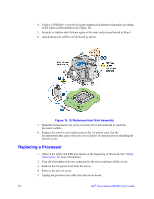 38
38 -
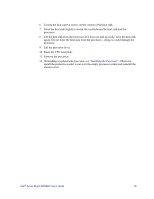 39
39 -
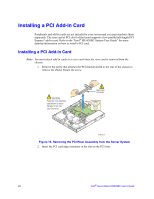 40
40 -
 41
41 -
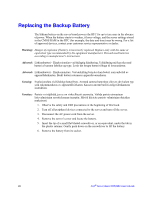 42
42 -
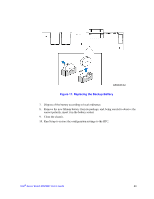 43
43 -
 44
44 -
 45
45 -
 46
46 -
 47
47 -
 48
48 -
 49
49 -
 50
50 -
 51
51 -
 52
52 -
 53
53 -
 54
54 -
 55
55 -
 56
56 -
 57
57 -
 58
58 -
 59
59 -
 60
60 -
 61
61 -
 62
62 -
 63
63 -
 64
64 -
 65
65 -
 66
66 -
 67
67 -
 68
68 -
 69
69 -
 70
70 -
 71
71 -
 72
72 -
 73
73 -
 74
74 -
 75
75 -
 76
76 -
 77
77 -
 78
78 -
 79
79 -
 80
80 -
 81
81 -
 82
82 -
 83
83 -
 84
84 -
 85
85 -
 86
86
 |
 |