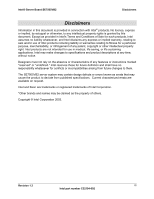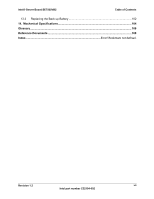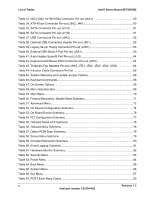Intel® Server Board SE7505VB2
Table of Contents
5.5.4
IRQ Scan for PCIIRQ
...............................................................................................
41
5.6
PCI Error Handling
.........................................................................................................
41
6.
Hardware Monitoring
.........................................................................................................
45
6.1
Monitored Components
.................................................................................................
45
6.2
Fan Speed Control
.........................................................................................................
46
6.3
Chassis Intrusion
...........................................................................................................
46
7.
SE7505VB2 ACPI Implementation
....................................................................................
48
7.1
ACPI
..............................................................................................................................
48
7.1.1
Front Panel Switches
...............................................................................................
48
7.1.2
Wake up Sources (ACPI and Legacy)
.....................................................................
49
8.
SE7505VB2 Connectors
.....................................................................................................
50
8.1
Main Power Connector
..................................................................................................
50
8.2
Memory Module Connector
...........................................................................................
51
8.3
Processor Socket
...........................................................................................................
52
8.4
I
2
C Header
.....................................................................................................................
55
8.5
PCI Slot Connector
........................................................................................................
55
8.6
AGP 3.0 Pro50 Connector
.............................................................................................
58
8.7
Front Panel Connector
...................................................................................................
59
8.8
VGA Connector
..............................................................................................................
59
8.9
NIC Connector
...............................................................................................................
60
8.10
IDE Connector
............................................................................................................
60
8.11
SATA Connector
.........................................................................................................
61
8.12
USB Connector
...........................................................................................................
62
8.13
Floppy Connector
.......................................................................................................
63
8.14
Serial Port Connector
.................................................................................................
63
8.15
Keyboard and Mouse Connector
................................................................................
64
8.16
Miscellaneous Headers
..............................................................................................
64
8.16.1
Fan Header
............................................................................................................
64
8.16.2
Intrusion Cable Connector
......................................................................................
65
9.
Configuration Jumpers
......................................................................................................
66
9.1
System Recovery and Update Jumpers
........................................................................
66
10.
BIOS
.....................................................................................................................................
67
10.1
Using the BIOS Setup Utility
.......................................................................................
67
10.1.1
If You Cannot Access Setup
..................................................................................
67
10.1.2
Starting Setup
.........................................................................................................
67
Revision 1.2
Intel part number C32194-002
v