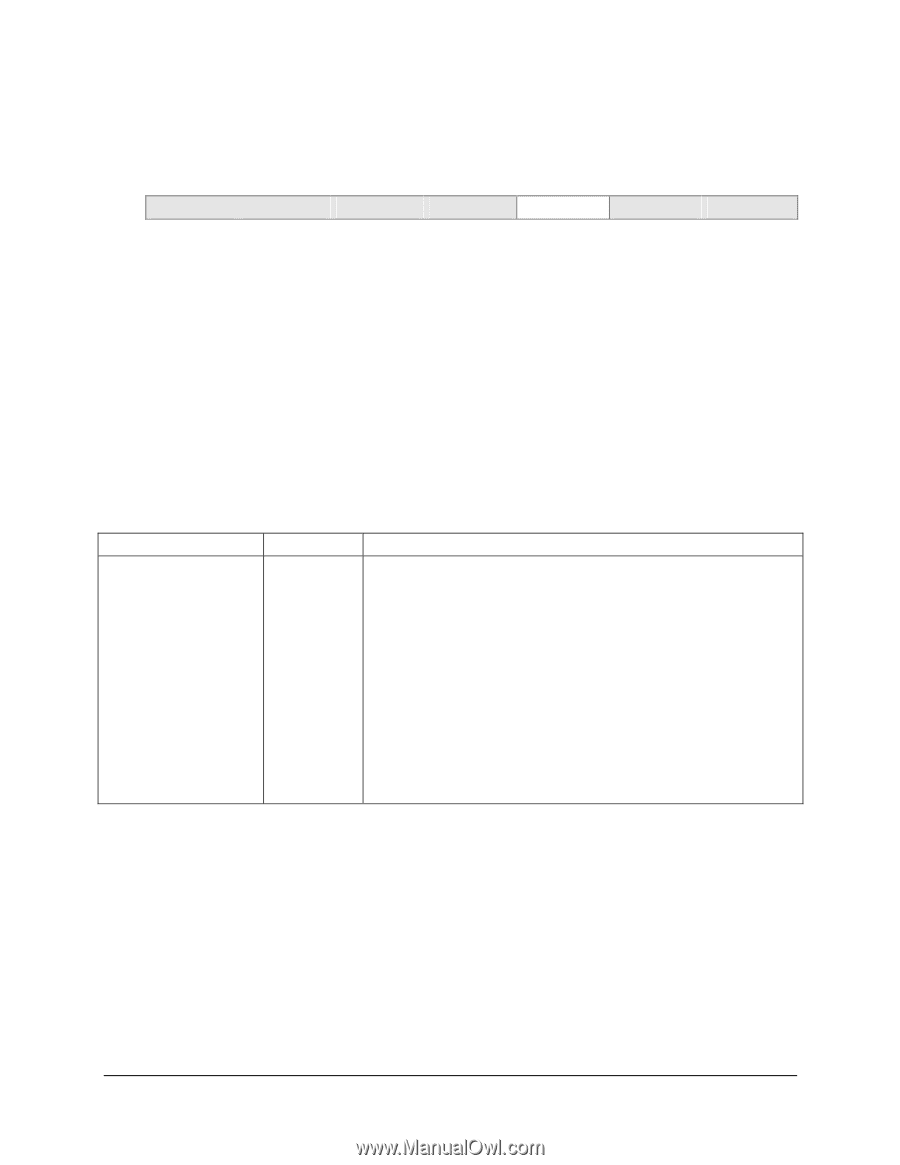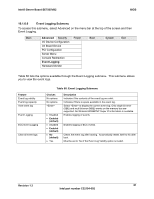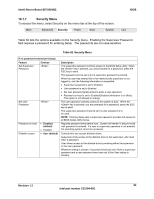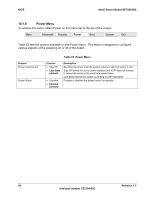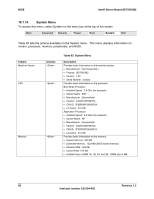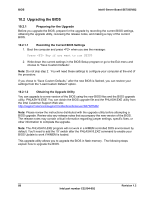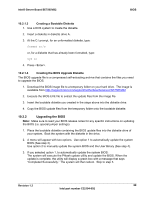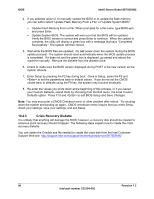Intel SE7505VB2 Product Specification - Page 85
Boot Menu, Intel® Server Board SE7505VB2, Table 64. Boot Menu, Revision 1.2
 |
View all Intel SE7505VB2 manuals
Add to My Manuals
Save this manual to your list of manuals |
Page 85 highlights
Intel® Server Board SE7505VB2 BIOS 10.1.9 Boot Menu To access this menu, select Boot on the menu bar at the top of the screen Main Advanced Security Power Boot System Exit Table 64 lists the options available on the Boot menu. This menu allows you to set the boot priority of devices installed in the system. Use the following key combinations to navigate between or view the devices and change the boot priority: expands or collapses devices with a "+" or "-." expands all devices. enables or disables devices. and moves the device up or down. may move the removable device between the hard drive or removable disk. removes a device that is not installed. Boot Priority 1st Boot Device 2nd Boot Device 3rd Boot Device 4th Boot Device Table 64. Boot Menu Device • Removable Devices • Hard Drive • CD-ROM Drive • Network Boot Description Specifies the boot sequence according to the device type. The computer will attempt to boot from up to four devices as specified here. Only one of the devices can be an IDE hard disk drive. The default settings for the first through fourth boot devices are, respectively: • Removable Devices: Attempts to boot from the diskette drive or a removable device, such as the floppy. • Hard Drive: Attempts to boot from a hard drive device. • CD-ROM Drive: Attempts to boot from a CD-ROM drive containing bootable media. This entry appears if there is a bootable CD-ROM that is in a BIOS Boot Specification (BBS)-compliant SCSI CD-ROM. • Network Boot: If the network card ROM contains the string $PnP, it uses the correct BBS and the device will appear the Boot menu as an independent device. Revision 1.2 85 Intel part number C32194-002