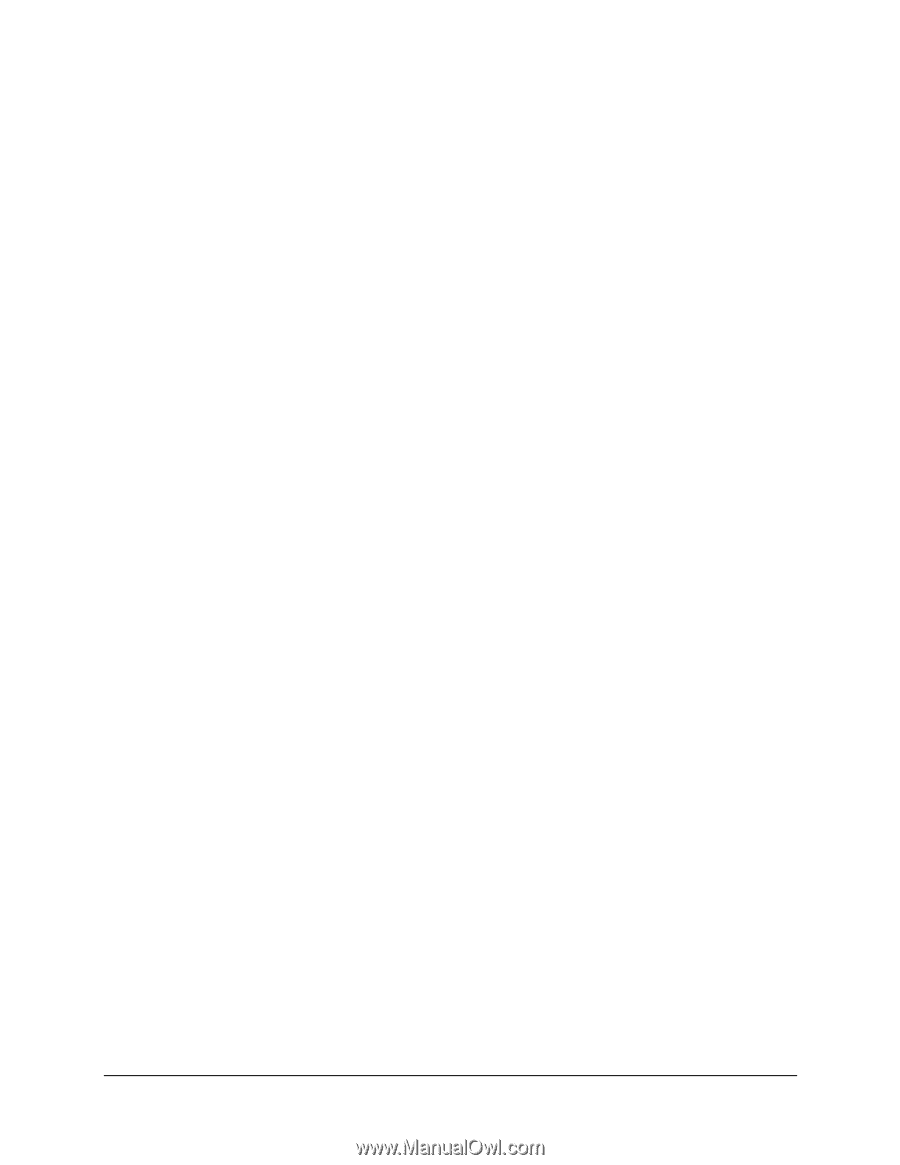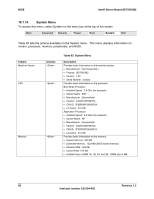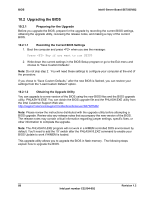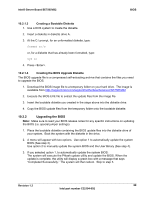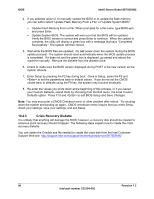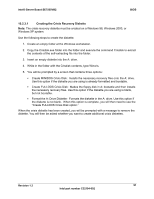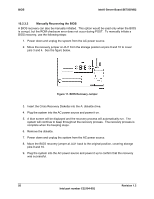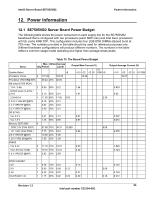Intel SE7505VB2 Product Specification - Page 91
Creating the Crisis Recovery Diskette, Format the A: Drive Diskette
 |
View all Intel SE7505VB2 manuals
Add to My Manuals
Save this manual to your list of manuals |
Page 91 highlights
Intel® Server Board SE7505VB2 BIOS 10.2.3.1 Creating the Crisis Recovery Diskette Note: The crisis recovery diskette must be created on a Windows 98, Windows 2000, or Windows XP system. Use the following steps to create the diskette: 1. Create an empty folder at the Windows workstation. 2. Copy the Crisdisk.exe folder into the folder and execute the command Crisdisk to extract the contents of the self-extracting file into the folder. 3. Insert an empty diskette into the A: drive. 4. While in the folder with the Crisdisk contents, type Wincris. 5. You will be prompted by a screen that contains three options: Create MINIDOS Crisis Disk: Installs the necessary recovery files onto the A: drive. Use this option if the diskette you are using is already formatted and bootable. Create FULLDOS Crisis Disk: Makes the floppy disk in A: bootable and then installs the necessary recovery files. Use this option if the diskette you are using is blank, but not bootable. Format the A: Drive Diskette: Formats the diskette in the A: drive. Use this option if the diskette is not blank. When this option is complete, you will then need to use the "Create FULLDOS Crisis Disk option." When the crisis diskette has been created, you will be prompted with a message to remove the diskette. You will then be asked whether you want to create additional crisis diskettes. Revision 1.2 91 Intel part number C32194-002