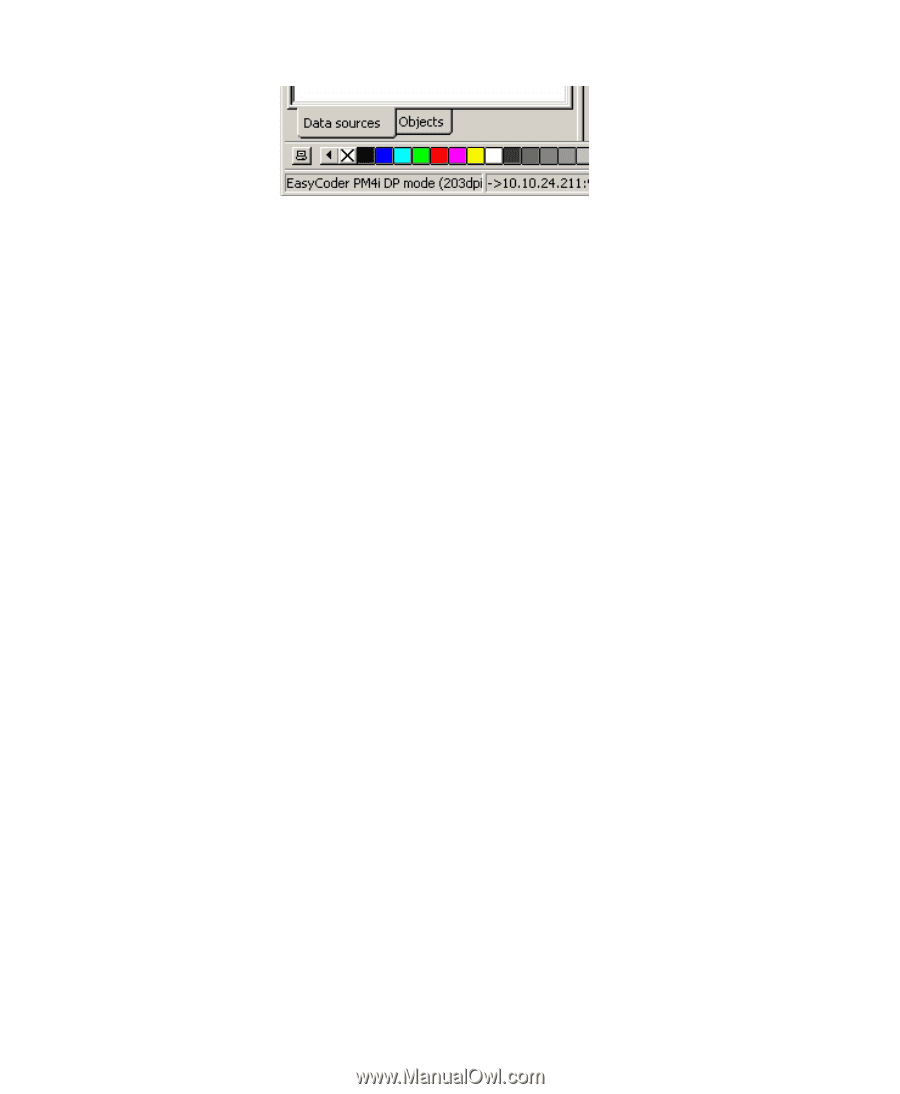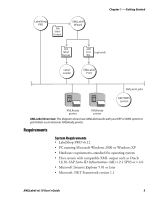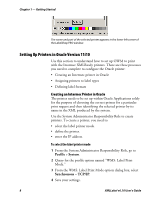Intermec PX4i XMLLabel v6.10 User's Guide - Page 16
Setting Up Printers in Oracle Version 11i10, Creating an Intermec Printer in Oracle - label printer
 |
View all Intermec PX4i manuals
Add to My Manuals
Save this manual to your list of manuals |
Page 16 highlights
Chapter 1 - Getting Started The name and port of the selected printer appears in the lower left corner of the LabelShop PRO window. Setting Up Printers in Oracle Version 11i10 Use this section to understand how to set up OWM to print with the Intermec XMLReady printers. There are three processes you need to complete to configure the Oracle printer: • Creating an Intermec printer in Oracle • Assigning printers to label types • Defining label formats Creating an Intermec Printer in Oracle The printer needs to be set up within Oracle Applications solely for the purpose of choosing the correct printer for a particular print request and then identifying the selected printer by its name in the XML produced by the system. Use the System Administrator Responsibility Role to create printers. To create a printer, you need to: • select the label printer mode. • define the printer. • enter the IP address. To select the label printer mode 1 From the System Administrator Responsibility Role, go to Profile > System. 2 Query for the profile option named "WMS: Label Print Mode." 3 From the WMS: Label Print Mode option dialog box, select Synchronous - TCP/IP. 4 Save your settings. 8 XMLLabel v6.10 User's Guide