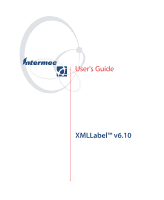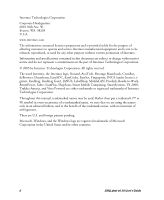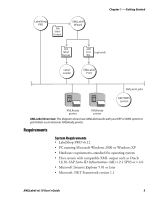Intermec PX4i XMLLabel v6.10 User's Guide - Page 6
Printing Labels, Troubleshooting, Downloading the .lbx File to Your Printer
 |
View all Intermec PX4i manuals
Add to My Manuals
Save this manual to your list of manuals |
Page 6 highlights
Contents Defining RFID Tags in a Label 21 Using Variables for Advanced Features 23 Optimizing Label Printing Speed 30 Using Printer Resident Fonts 30 Using Scaleable Fonts 31 3 Printing Labels ...33 Converting a .lab File Format to an .lbx File Format 34 Downloading the .lbx File to Your Printer 36 Creating Printer Groups 40 Removing Printers and Groups 42 Printing a Test Label 42 4 Troubleshooting 47 Troubleshooting Problems and Possible Solutions 48 Understanding Error Messages 50 Using Sample Labels 50 vi XMLLabel v6.10 User's Guide

Contents
vi
XMLLabel v6.10 User’s Guide
Defining RFID Tags in a Label
................................................................................
21
Using Variables for Advanced Features
....................................................................
23
Optimizing Label Printing Speed
.............................................................................
30
Using Print
e
r Resident Fonts
.....................................................................
30
Using Scaleable Fonts
................................................................................
31
Printing Labels
....................................................................................................
33
Converting a .lab File Format to an .lbx File Format
................................................
34
Downloading the .lbx File to Your Printer
...............................................................
36
Creating Printer Groups
............................................................................
40
Removing Printers and Groups
..................................................................
42
Printing a Test Label
................................................................................................
42
Troubleshooting
................................................................................................
47
Troubleshooting Problems and Possible Solutions
...................................................
48
Understanding Error Messages
.................................................................................
50
Using Sample Labels
................................................................................................
50
3
4