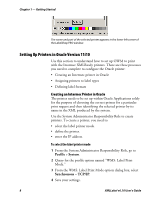Intermec PX4i XMLLabel v6.10 User's Guide - Page 20
Defining Label Formats, Setup, Warehouse Configuration, Printers and Devices, Label Type, Description
 |
View all Intermec PX4i manuals
Add to My Manuals
Save this manual to your list of manuals |
Page 20 highlights
Chapter 1 - Getting Started Defining Label Formats After you design your labels in LabelShop PRO, you need to define the label formats within Oracle. The label format contains fields that need to be populated with data from Oracle. To define a Label Format 1 From the Warehouse Manager Responsibility Role, go to Setup > Warehouse Configuration > Printers and Devices > Define Label Formats. 2 To find existing label formats, select the Label Type associated with the label format and click Find. 3 In the Name field, enter a label format name or make sure the label format name matches the name given to the label format in LabelShop PRO. Note: There are no restrictions on the naming conventions for the label format, but the extension is always .lbx (lowercase). 4 In the Description field, enter a description for the label format. After you define the format name and description, you can view the label content by clicking the Label Fields and Variables button. 12 XMLLabel v6.10 User's Guide