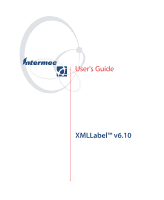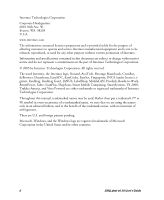Contents
XMLLabel v6.10 User’s Guide
v
Contents
Before You Begin
......................................................................................................
vii
Safety Icons
................................................................................................
vii
Global Services and Support
.......................................................................
vii
Who Should Read This Document?
..........................................................
viii
Related Documents
...................................................................................
viii
Getting Started
.....................................................................................................
1
What Is XMLLabel?
...................................................................................................
2
Understanding How XMLLabel Works
.......................................................
2
Requirements
..............................................................................................
3
System Requirements
....................................................................
3
Supported Printers
........................................................................
4
What’s New?
.............................................................................................................
4
Installing XMLLabel
..................................................................................................
4
Installing Printers to Work With XMLLabel
..............................................................
6
Setting Up Printers in LabelShop PRO
........................................................
6
Setting Up Printers in Oracle Version 11i10
................................................
8
Creating an Intermec Printer in Oracle
.........................................
8
Assigning Printers to Label Types
................................................
10
Defining Label Formats
...............................................................
12
Setting Up Printers in SAP Auto-ID Infrastructure
....................................
13
Designing Labels
...............................................................................................
15
Understanding How the Printer Supports Label Elements
.......................................
16
Defining Variable Data
............................................................................................
16
Using Variable Data in a Label
................................................................................
18
Using Non-Latin Character Sets in a Label
..............................................................
20
Using Non-Latin Characters With Variable Data
......................................
20
Using Non-Latin Characters With Fixed Data
...........................................
20
1
2