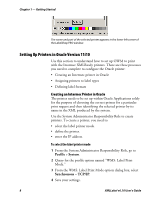Intermec PX4i XMLLabel v6.10 User's Guide - Page 21
Setting Up Printers in SAP Auto-ID Infrastructure - rfid printer
 |
View all Intermec PX4i manuals
Add to My Manuals
Save this manual to your list of manuals |
Page 21 highlights
Chapter 1 - Getting Started Setting Up Printers in SAP Auto-ID Infrastructure XMLLabel supports Auto-ID Infrastructure (AII) version 2.1. To use Intermec XMLReady printers with SAP AII, you need to configure the parameters in the following procedure. To find all of these settings, go to Basic Settings in the SAP AII interface. To set up printers in SAP AII 1 Set EPC Settings to EPC_1.27. 2 Define RFC connections for the RFID printers: a For TCP/IP printing, set these parameters: Parameter Type Gateway Host Gateway Service Value T (TCP/IP) IP address of the printer Port 9200 b For HTTP printing, set these parameters: Parameter Type Target Host Service Prefix Activate HTTP Services Value G (HTTP) IP address of the printer 80 /xml/pv Enable 3 Make sure the name of the LabelShop variable (EPC) is the same as the AII variable (EPC), which contains the 96 or 64 bit data as a hexadecimal string. These RFID parameters are just the basic settings you need to configure to use XMLLabel with AII. Please see your AII documentation for other required settings and additional information. XMLLabel v6.10 User's Guide 13