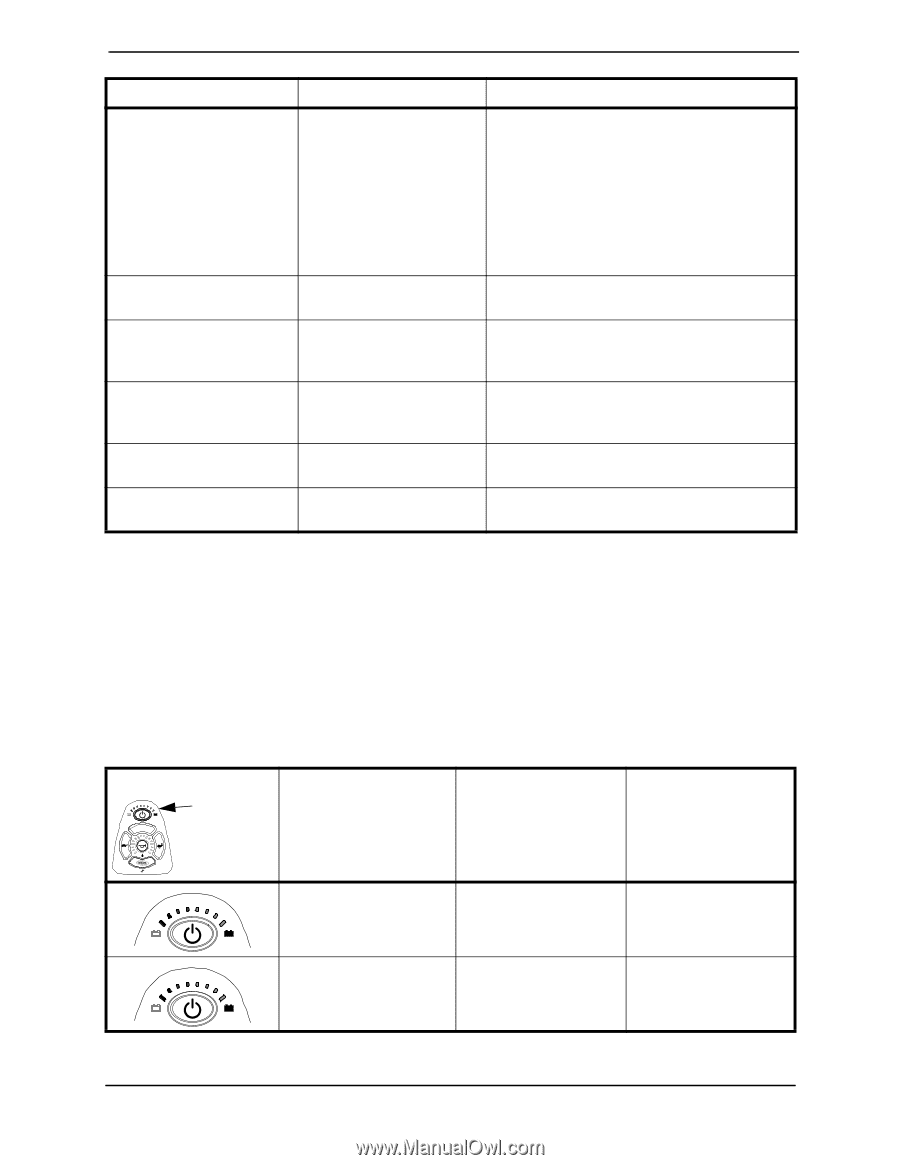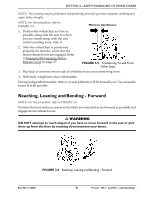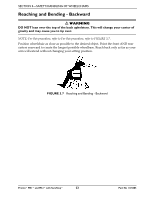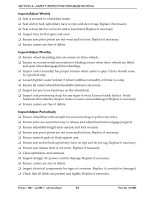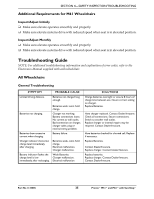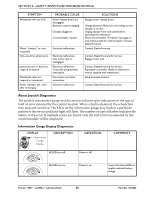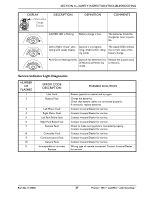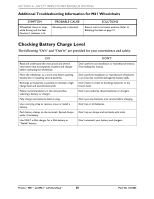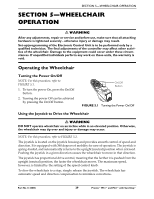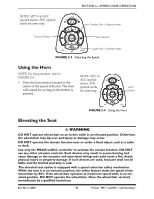Invacare M61 Owners Manual - Page 26
About Joystick Diagnostics, Information Gauge Display Diagnostics - operations manual
 |
View all Invacare M61 manuals
Add to My Manuals
Save this manual to your list of manuals |
Page 26 highlights
SECTION 4-SAFETY INSPECTION/TROUBLESHOOTING SYMPTOM Wheelchair will not drive. PROBABLE CAUSE Motor release levers are disengaged. Batteries require charging. Charger plugged in. Circuit breaker tripped. Motor "chatters" or runs irregularly. Only one drive wheel turns. Joystick erratic or does not respond as desired. Wheelchair does not respond to commands. Power indicator off - even after recharging. Electrical malfunction. Electrical malfunction. One motor lock is disengaged. Electrical malfunction. Controller programmed improperly. Poor battery terminal connection. Electrical malfunction. SOLUTIONS Engage motor release levers. Charge batteries. Make sure the setting on the charger is correct. Unplug charger from wall outlet before operating the wheelchair. Reset circuit breaker. If breaker trips again, it may indicate need for internal repair. Contact Dealer/Invacare. Contact Dealer/Invacare. Contact Dealer/Invacare for service. Engage motor lock. Contact Dealer/Invacare for service. Reprogram controller (Refer to electronics manual supplied with wheelchair). Have terminals cleaned. Contact Dealer/Invacare for service. About Joystick Diagnostics The joystick information gauge and the service indicator give indications of the type of fault or error detected by the control module. When a fault is detected, the wheelchair may stop and not drive. The LEDs on the information gauge may flash in a particular pattern or the service indicator light will flash. The number or type of flashes indicates the nature of the error. If multiple errors are found, only the first error encountered by the control module will be displayed. Information Gauge Display Diagnostics DISPLAY Information Gauge Display DESCRIPTION DEFINITION COMMENTS All LEDs are off. Power is off. All LEDs are on. Power is on. Fewer than three LEDs on implies reduced battery charge. Pronto® M51™and M61™with SureStep® 26 Part No 1125085