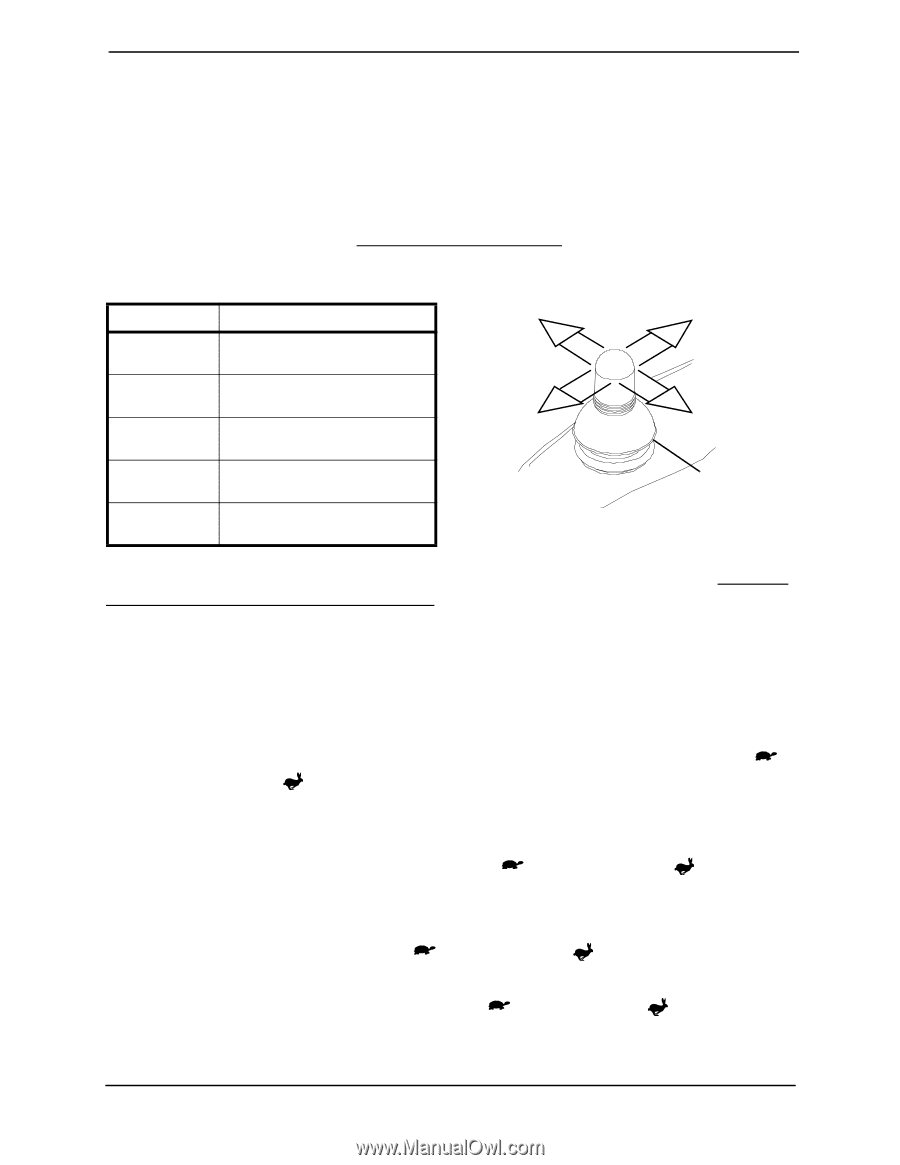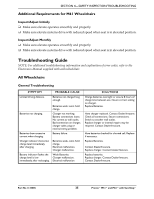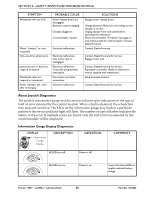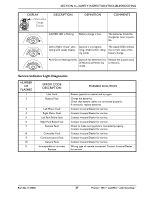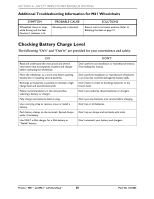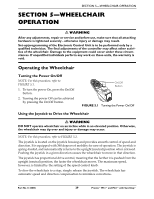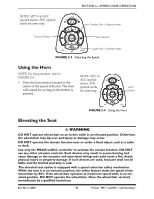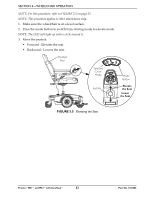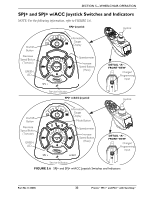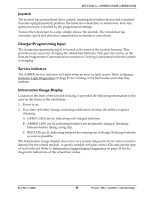Invacare M61 Owners Manual - Page 30
Adjusting the Speed
 |
View all Invacare M61 manuals
Add to My Manuals
Save this manual to your list of manuals |
Page 30 highlights
SECTION 5-WHEELCHAIR OPERATION When first learning to drive, select a slow speed and try to drive the wheelchair as slowly as possible by pushing the joystick slightly forward. This exercise will help you learn to utilize the full potential of the proportional control and allow you to start and stop smoothly. To drive the wheelchair, perform the following: 1. Adjust speed control knob to the appropriate setting. 2. Turn the power On. Refer to Turning the Power On/Off on page 29. 3. Maneuver the joystick in the following manner: MOVEMENT ACTION FORWARD Push joystick forward, towards the front of the wheelchair. REVERSE Pull joystick back, towards the rear of the wheelchair. Turn RIGHT Move joystick toward the right side of the wheelchair. Turn LEFT Move joystick toward the left side of the wheelchair. STOP Release the joystick and the wheelchair will slow to a stop. To Move Left To Move Forward To Move Backward Front of Wheelchair To Move Right Rear of Wheelchair Joystick FIGURE 5.2 Using the Joystick to Drive the Wheelchair NOTE: For specific information about the joystick installed on the wheelchair, refer to SPJ+ and SPJ+ w/ACC Joystick Switches and Indicators on page 33. Adjusting the Speed NOTE: For this procedure, refer to FIGURE 5.3. 1. Perform one of the following: • Adjust Speed in 20% Increments (5 Speed Mode) ‐ Press the tortoise button ( ) or hare button ( ) to decrease/increase the speed in 20% increments. The larger bars in the speedometer will light. • Adjust Speed in Smaller Increments (VSP Mode) ‐ Perform the following steps: i. Press and hold both the tortoise button ( joystick beeps. ii. Perform one of the following: ) and hare button ( ) until the • Press the tortoise button ( ) or hare button ( ) to decrease/increase the speed in 20% increments. The larger bars in the speedometer will light. • Press and hold the tortoise button ( ) or hare button ( ) to decrease/ increase the speed in smaller increments. The smaller bars in the speedometer will light. Pronto® M51™and M61™with SureStep® 30 Part No 1125085