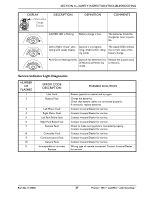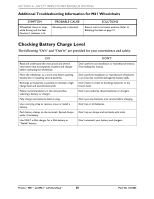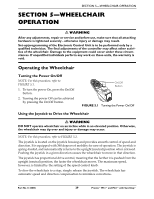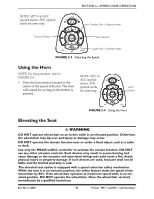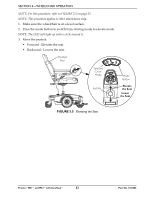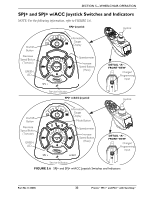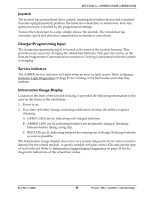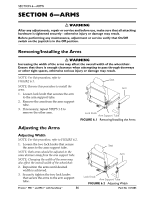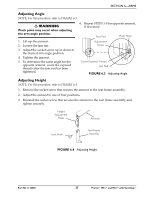Invacare M61 Owners Manual - Page 32
WHEELCHAIR OPERATION, Elevating the Seat
 |
View all Invacare M61 manuals
Add to My Manuals
Save this manual to your list of manuals |
Page 32 highlights
SECTION 5-WHEELCHAIR OPERATION NOTE: For this procedure, refer to FIGURE 5.5 on page 32. NOTE: This procedure applies to M61 wheelchairs only. 1. Make sure the wheelchair is on a level surface. 2. Press the mode button to switch from driving mode to elevate mode. NOTE: The LED will light up with a circle around it. 3. Move the joystick: • Forward ‐ Elevates the seat. • Backward ‐ Lowers the seat. Elevated Seat Selected Drive Mode Mode Button Joystick Elevate the Seat Lower the Seat FIGURE 5.5 Elevating the Seat Pronto® M51™and M61™with SureStep® 32 Part No 1125085
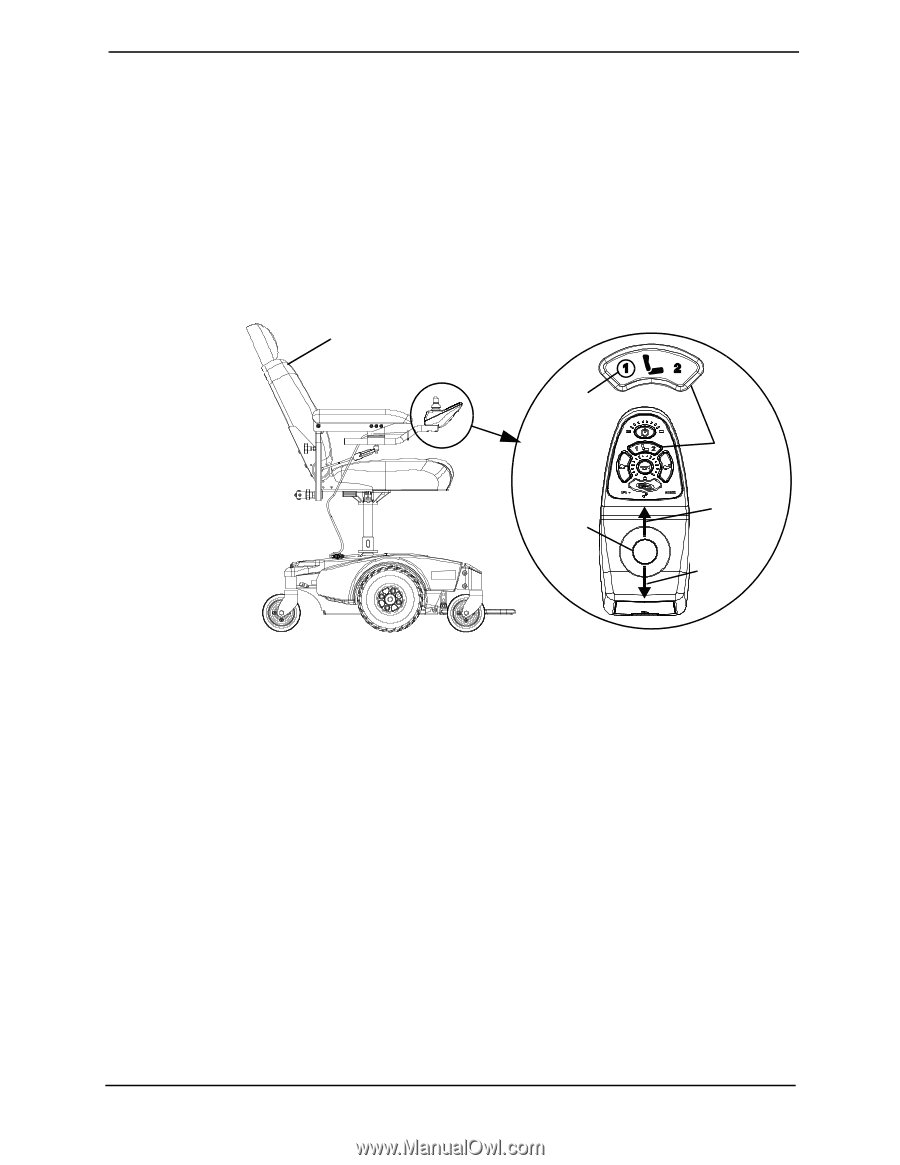
SECTION 5—WHEELCHAIR OPERATION
Pronto® M51™and M61™with SureStep®
32
Part No 1125085
NOTE: For this procedure, refer to FIGURE 5.5 on page 32.
NOTE: This procedure applies to M61 wheelchairs only.
1.
Make sure the wheelchair is on a level surface.
2.
Press the mode button to switch from driving mode to elevate mode.
NOTE: The LED will light up with a circle around it.
3.
Move the joystick:
•
Forward
‐
Elevates the seat.
•
Backward
‐
Lowers the seat.
FIGURE 5.5
Elevating the Seat
Mode
Button
Elevate
the Seat
Lower
the Seat
Joystick
Elevated
Seat
Selected
Drive
Mode