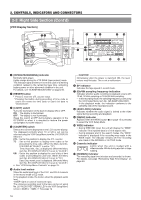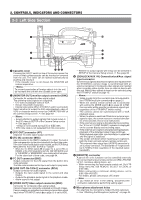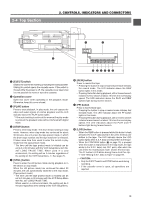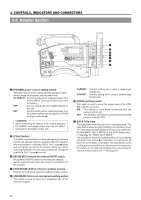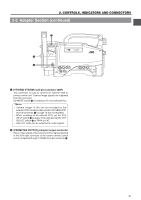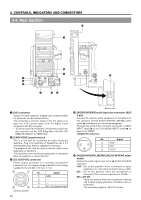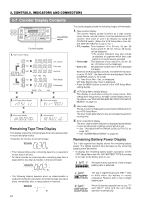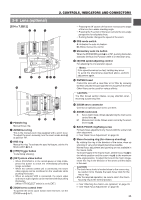JVC GY-DV550E Instruction Manual - Page 21
Adapter continued
 |
View all JVC GY-DV550E manuals
Add to My Manuals
Save this manual to your list of manuals |
Page 21 highlights
2. CONTROLS, INDICATORS AND CONNECTORS 2-5 Adapter Section (continued) PUSH 7 8 9 VTR/RM DV CAMCORDER GY-DV550 PROMPTER OUTPUT Y/C OUT MONITOR OUT LINE OUT CH-1 CH-2 TC IN TC OUT REMOTE GENLOCK/AUX IN VIDEO OUT AUDIO IN FRONT LENS 8 [VTR/RM] VTR/RM multi-pin connector (26P) This connector is used to connect an external VCR or camera control unit. Camera image signals are outputted from this connector. Set MODE switch 6 according to the connecting device. Memo: • Camera images of this unit are recorded on the external VCR. Compost video signals from GENLOCK/ AUX IN connector 8 on page 18 are not recorded. • When recording on an external VCR, set the VTR INPUT switch 9 on page 15 to CAM and set the VTR SELECT switch = to PARA or EXT. • Only CH1 audio can be outputted for audio signals. 9 [PROMPTER OUTPUT] prompter output connector Return video signals of the external VCR or signals inputted to the AUX input connector of the camera remote control unit are outputted through VTR/RM multi-pin connector 8. 21