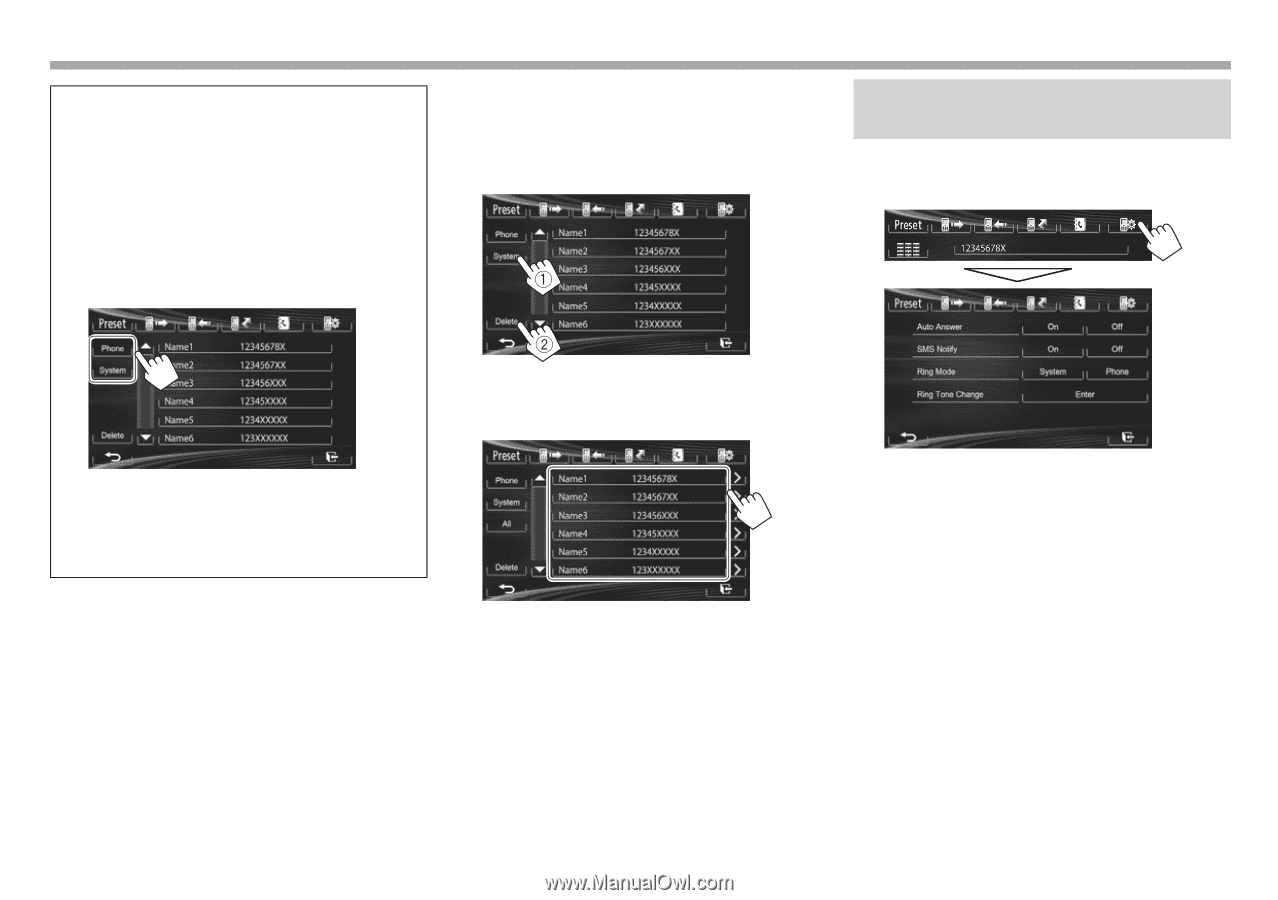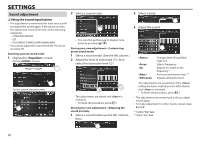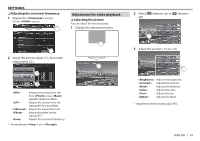JVC KW-V10 Instruction Manual - Page 36
Settings for Bluetooth mobile, phones
 |
View all JVC KW-V10 manuals
Add to My Manuals
Save this manual to your list of manuals |
Page 36 highlights
BLUETOOTH About mobile phones compatible with Phone Book Access Profile (PBAP) If your mobile phone supports PBAP, you can display the phone book and call lists on the touch panel screen when the mobile phone is connected. • Phone book: up to 5 000 entries • Dialed calls, received calls, and missed calls: up to 50 entries each To display the phone book/call lists of the mobile phone or the unit R Deleting the phone number entries in the unit 1 Display the preset list/phone book/call list you want to delete. (Page 34) 2 Settings for Bluetooth mobile phones 1 Display the phone control screen. (Page 33) 2 • You cannot delete data when [Phone] is selected. 3 Select the item you want to delete. [Phone] Displays the phone book/call lists on the connected mobile phone. [System] Displays the phone book/call lists copied to the unit. • Press [All] to delete all the numbers/names in the selected list. A confirmation message appears. Press [Yes]. 36