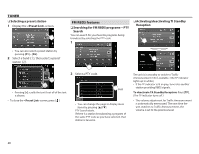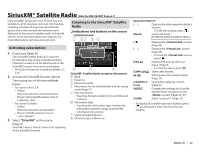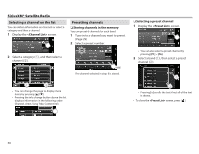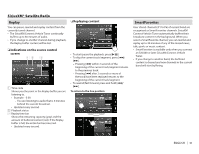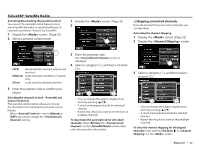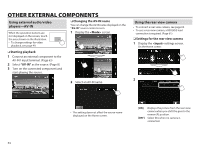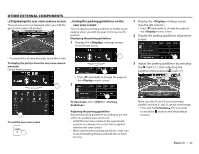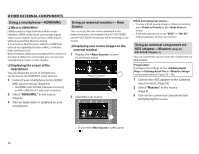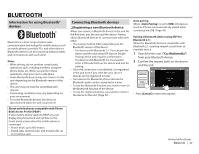JVC KW-V620BT Instruction Manual - Page 32
TuneStart™, TuneScan™, Setting reception restrictions
 |
View all JVC KW-V620BT manuals
Add to My Manuals
Save this manual to your list of manuals |
Page 32 highlights
SiriusXM® Satellite Radio TuneStart™ When you select a SmartFavorites channel, you can listen to the current song from the beginning. Activating TuneStart™ 1 Display the screen. TuneScan™ When you activate TuneScan™, you will hear 6 seconds of the songs, which have not been listened to, from each of the music channel presets on the current Band and the currently tuned channel. 1 Display the screen. (See the far left column.) 2 Display the screen. 2 To deactivate TuneStart: Select [OFF] for . 32 The unit starts scanning. • To select the previous/next content, press [S] or [T]. • To end scanning and continue listening to the current song/content, press [SCAN]. • To exit scanning, press and hold [SCAN]. Setting reception restrictions R Setting the parental control You can limit access to SiriusXM channels, such as those with mature content. Setting/Changing the parental code • The initial setting is "0000." • Changing the code does not change the / settings. 3 Enter the current code in , a new code in , and then the new code again to confirm the entry in . 1 Enter a code. 2 Confirm the entry. • Press [Clear] to delete the entry. To change the parental code: Press [Change] in step 1, enter the current code, then a new code in step 2.