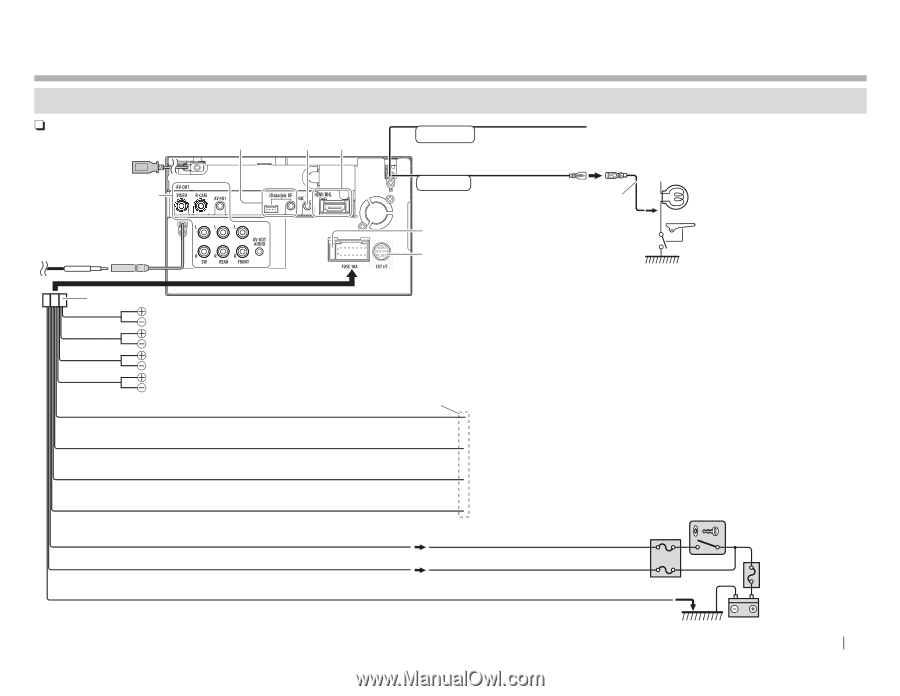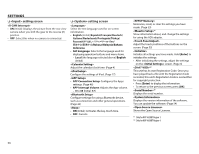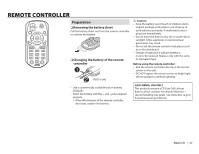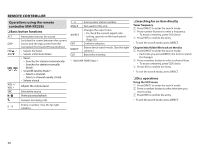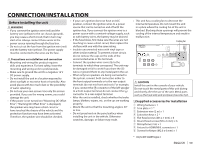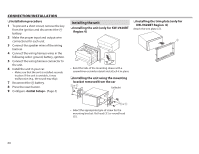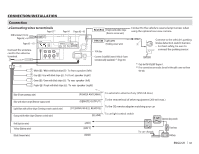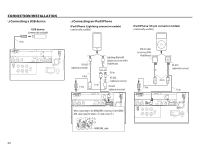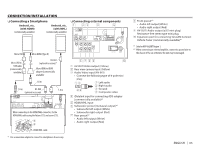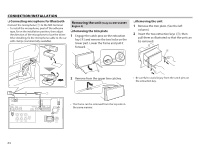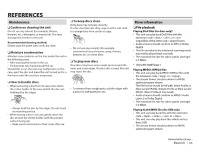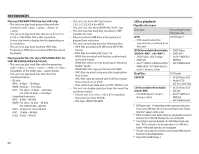JVC KW-V620BT Instruction Manual - Page 61
Connection
 |
View all JVC KW-V620BT manuals
Add to My Manuals
Save this manual to your list of manuals |
Page 61 highlights
CONNECTION/INSTALLATION Connection R Connecting wires to terminals Page 63*1 USB terminal (1.0 m): Pages 62 - 63 Pages 62 - 63 Page 64 Pages 62 - 63 REVERSE Purple with white stripe (Reverse sensor wire) PRK SW Light green (Parking sensor wire) Connect the antenna cord to the antenna terminal. 10 A fuse Connect SiriusXM Connect Vehicle Tuner (commercially available).*1 (Page 63) 1 White ª / White with black stripe · : To front speaker (left) Gray ª / Gray with black stripe · : To front speaker (right) Connect to the vehicle's reverse lamp harness when using the optional rear view camera. Connect to the vehicle's parking 3 brake detection switch harness. • For best safety, be sure to connect the parking sensor. *1 Only for KW-V620BT Region 1. *2 If no connections are made, do not let the cable come out from the tab. Green ª / Green with black stripe · : To rear speaker (left) Purple ª / Purple with black stripe · : To rear speaker (right) *2 Blue (Power antenna wire) (POWER ANTENNA) To automatic antenna if any (250 mA max.) Blue with white stripe (Remote output wire) (REMOTE OUTPUT) To the remote lead of other equipment (200 mA max.) Light blue with yellow stripe (Steering remote control wire) To the OE remote adapter matching your car (STEERING WHEEL REMOTE) Orange with white stripe (Dimmer control wire) Red (Ignition wire) Yellow (Battery wire) Black (Ground wire) (ILLUMI) To car light control switch (ACC) (BATT) (GND) To car chassis Ignition key switch Fuse box Battery ENGLISH 61