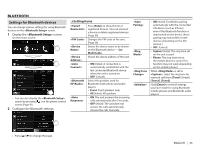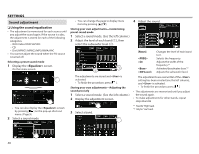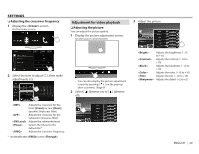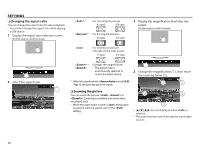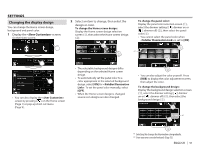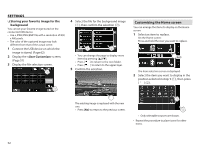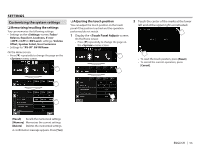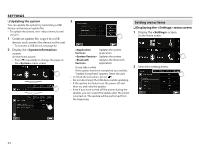JVC KW-V620BT Instruction Manual - Page 49
Adjustment for video playback
 |
View all JVC KW-V620BT manuals
Add to My Manuals
Save this manual to your list of manuals |
Page 49 highlights
SETTINGS R Adjusting the crossover frequency 1 Display the

ENGLISH
49
SETTINGS
SETTINGS
Adjusting the crossover frequency
1
Display the
<X’over>
screen.
On the Home screen:
2
Select the item to adjust (
1
), then make
adjustments (
2
).
<HPF>
Adjusts the crossover for the
front (
[Front]
) or rear (
[Rear]
)
speakers (high pass filter).
<LPF>
Adjusts the crossover for the
subwoofer (low pass filter).
<SW Level>
Adjusts the subwoofer level.
<Phase>
Selects the phase for the
subwoofer.*
<FREQ>
Adjusts the crossover frequency.
*
Not selectable when
<FREQ>
is set to
<Through>
.
Adjustment for video playback
Adjusting the picture
You can adjust the picture quality.
1
Display the picture adjustment screen.
On the source control screen:
•
You can also display the picture adjustment
screen by pressing [
] on the pop-up
short-cut menu. (Page 9)
2
Select [
] (dimmer on) or [
] (dimmer
off).
3
Adjust the picture.
<Bright>
Adjusts the brightness. (−15
to +15)
<Contrast>
Adjusts the contrast. (−10 to
+10)
<Black>
Adjusts the blackness. (−10 to
+10)
<Color>
Adjusts the color. (−10 to +10)
<Tint>
Adjusts the tint. (−10 to +10)
<Sharpness>
Adjusts the detail. (−2 to +2)