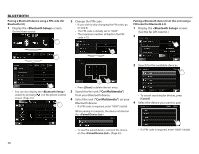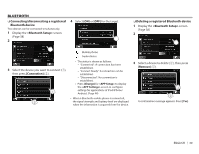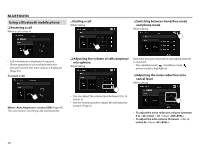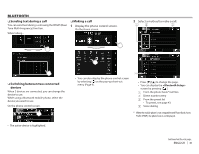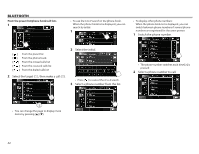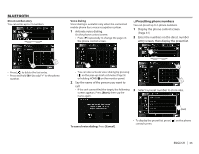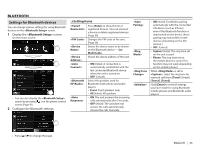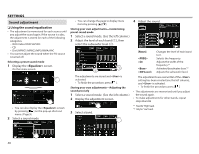JVC KW-V620BT Instruction Manual - Page 43
Presetting phone numbers
 |
View all JVC KW-V620BT manuals
Add to My Manuals
Save this manual to your list of manuals |
Page 43 highlights
BLUETOOTH Direct number entry You can enter up to 31 numbers. Voice dialing Voice dialing is available only when the connected mobile phone has a voice recognition system. 1 Activate voice dialing. On the phone control screen: • Press [K] repeatedly to change the page on the phone control screen. R Presetting phone numbers You can preset up to 5 phone numbers. 1 Display the phone control screen. (Page 41) 2 Enter the numbers on the direct number entry screen, then display the preset list. • Press [ ] to delete the last entry. • Press and hold [0/+] to add "+" to the phone number. • You can also activate voice dialing by pressing [ ] on the pop-up short-cut menu (Page 9) or holding HOME/ on the monitor panel. 2 Say the name of the person you want to call. • If the unit cannot find the target, the following screen appears. Press [Start], then say the name again. 3 Select a preset number to store into. To cancel voice dialing: Press [Cancel]. (Hold) • To display the preset list, press [ ] on the phone control screen. ENGLISH 43