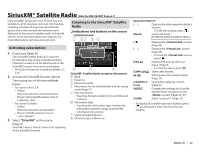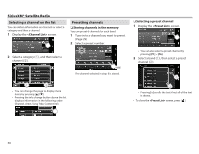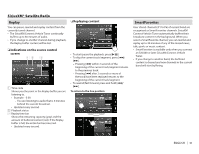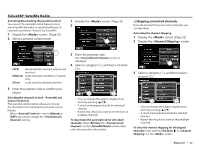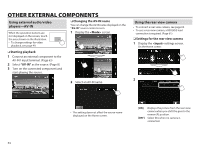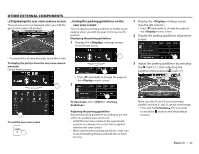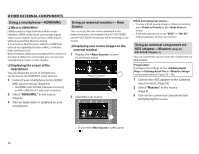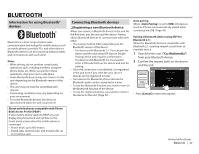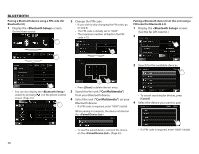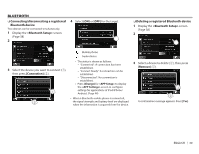JVC KW-V620BT Instruction Manual - Page 34
Other External Components
 |
View all JVC KW-V620BT manuals
Add to My Manuals
Save this manual to your list of manuals |
Page 34 highlights
OTHER EXTERNAL COMPONENTS Using external audio/video players-AV-IN When the operation buttons are not displayed on the screen, touch the area shown on the illustration. • To change settings for video playback, see page 49. R Changing the AV-IN name You can change the AV-IN name displayed on the "AV-IN" source control screen. 1 Display the screen. R Starting playback 1 Connect an external component to the AV-IN1 input terminal. (Page 63) 2 Select "AV-IN" as the source. (Page 8) 3 Turn on the connected component and start playing the source. 2 Select an AV-IN name. Using the rear view camera • To connect a rear view camera, see page 63. • To use a rear view camera, a REVERSE lead connection is required. (Page 61) R Settings for the rear view camera 1 Display the settings screen. On the Home screen: 2 • This setting does not affect the source name displayed on the Home screen. [ON] [OFF] Displays the picture from the rear view camera when you shift the gear to the reverse (R) position. Select this when no camera is connected. 34