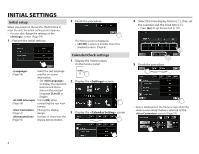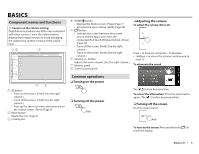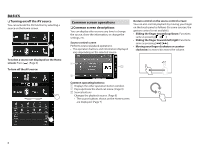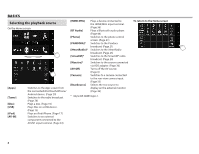JVC KW-V620BT Instruction Manual - Page 9
Using the pop-up short-cut menu
 |
View all JVC KW-V620BT manuals
Add to My Manuals
Save this manual to your list of manuals |
Page 9 highlights
BASICS R Selecting the playback source on the Home screen Using the pop-up short-cut menu While displaying the source control screen, you can jump to the other screen from the pop-up short-cut menu. 1 Display the pop-up short-cut menu. On the source control screen. 2 Select an item to jump to. • You can change the items to display on the Home screen. (Page 52) • You can also select the playback sources shown on the Home screen on the source control screen. • You can also display the pop-up short-cut menu by pressing B on the monitor panel while the source control screen is displayed. [ ] Displays the phone control screen. (Page 41) [ ] Activates the voice dialing. (Page 43) [ ] Displays the screen. (Page 48) [ ] Displays the picture adjustment screen. (Page 49) [ ] Displays the screen. (Page 51) To close the pop-up menu: Press [K] or B on the monitor panel. ENGLISH 9