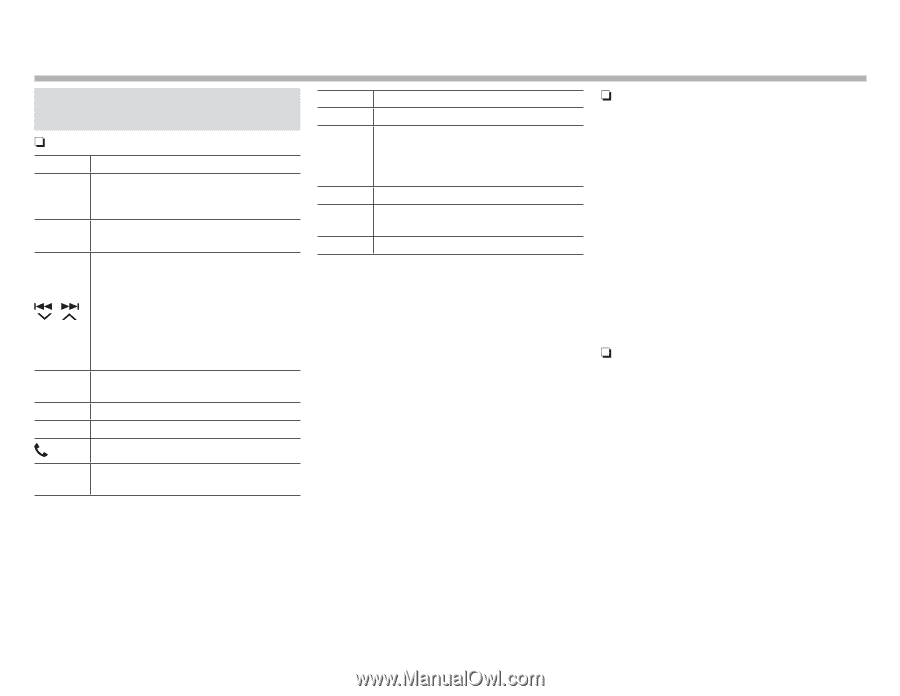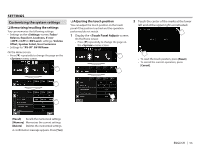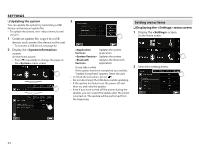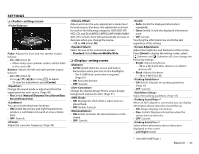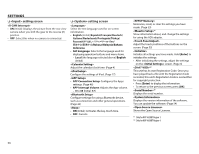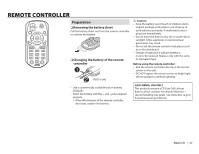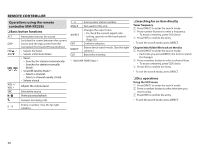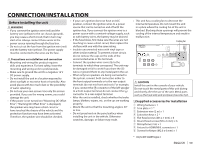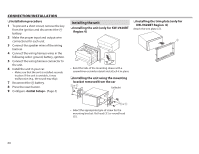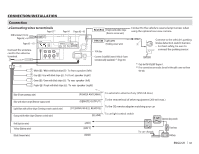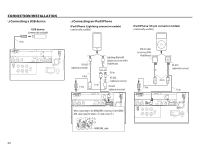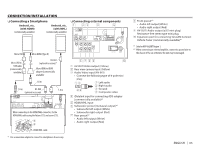JVC KW-V620BT Instruction Manual - Page 58
Operations using the remote, controller RM-RK258
 |
View all JVC KW-V620BT manuals
Add to My Manuals
Save this manual to your list of manuals |
Page 58 highlights
REMOTE CONTROLLER Operations using the remote controller (RM-RK258) R Basic button functions ATT DISP FM/J / AM/K / VOL +/ VOL - SRC I/W Attenuates/restores the sound. Switches the screen between the current source and the App screen from the connected iPod touch/iPhone/Android. • Selects the band. • Selects a title/item/folder. • Tuner: - Searches for stations automatically. - Searches for stations manually. (Hold) • SiriusXM Satellite Radio* : - Selects a channel. - Selects a channel rapidly. (Hold) • Selects a track. Adjusts the volume level. Selects the source. Starts/pauses playback. Answers incoming calls. 0 - 9 Enters a number. (See the far right column.) 1 - 6 ANGLE ASPECT ENT DIRECT CLR Enters preset station number. Not used for this unit. Changes the aspect ratio. • To check the current aspect ratio setting, operate on the touch panel. (Page 50) Confirms selection. Enters direct search mode. (See the right column.) Erases the misentry. * Only for KW-V620BT Region 1. R Searching for an item directly Tuner frequency 1 Press DIRECT to enter the search mode. 2 Press number buttons to enter a frequency. • To erase a misentry, press CLR (clear). 3 Press ENT to confirm the entry. • To exit the search mode, press DIRECT. Chapter/title/folder/file/track on the disc 1 Press DIRECT to enter the search mode. • Each time you press DIRECT, the item to search for changes. 2 Press a number button to select a desired item. • To erase a misentry, press CLR (clear). 3 Press ENT to confirm the entry. • To exit the search mode, press DIRECT. R Disc operations Using the VCD menu 1 Press DIRECT to enter the search mode. 2 Press a number button to select the item you want to play. 3 Press ENT to confirm the entry. • To exit the search mode, press DIRECT. 58