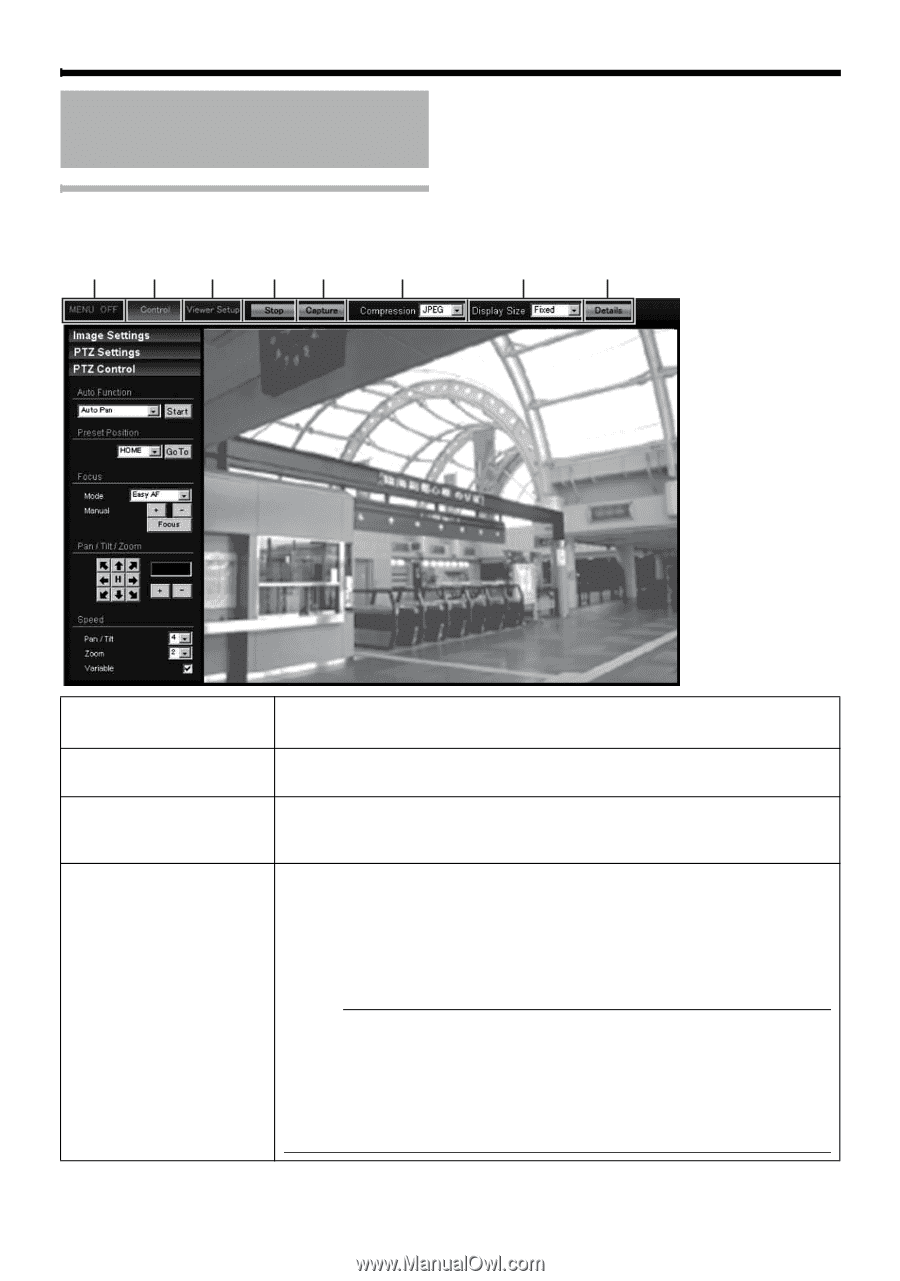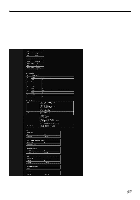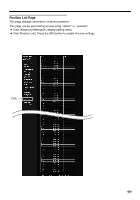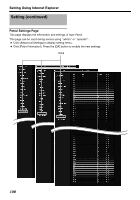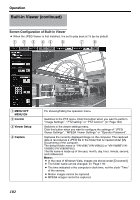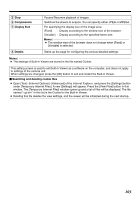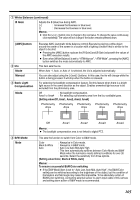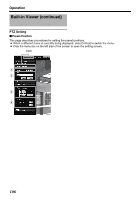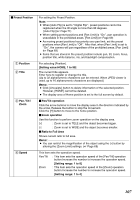JVC V685U Instructions - Page 102
Screen Configuration of Built-in Viewer, Operation
 |
View all JVC V685U manuals
Add to My Manuals
Save this manual to your list of manuals |
Page 102 highlights
Operation Built-in Viewer (continued) Screen Configuration of Built-in Viewer ● When the JPEG Viewer is first installed, it is set to play back at 15 fps by default. A B C DE F GH A MENU OFF MENU ON B Control C Viewer Setup D Capture 102 For showing/hiding the operation menu. Switches to the PTZ menu. Click this button when you want to perform AImage SettingsB, APTZ settingB or APTZ ControlB. (A Page 104) Switches to the viewer settings menu. Click this button when you want to configure the settings of AJPEG Viewer SettingsB, AMPEG4 Viewer SettingsB or AOperator PasswordB. Captures the currently displayed image on the computer. The captured data is recorded as a JPEG file in the folder that is created under [My Documents] of the computer. The default folder name is AVN-V685B(VN-V685U) or "VN-V686B"(VNV686BU/VN-V686WPBU). The file name is made up of the year, month, day, hour, minute, second, and millisecond. Memo: ● In the case of Windows Vista, images are stored under [Document]. ● The folder name can be changed. (A Page 119) ● The time indicated is the computer's clock time, not the clock ATimeB of the camera. ● Motion images cannot be captured. ● MPEG4 images cannot be captured.