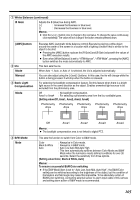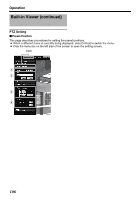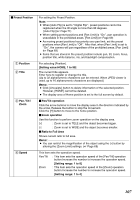JVC V685U Instructions - Page 109
Auto Pan, Speed, Setting value:Low, Mid, High], Start, Position, Return
 |
View all JVC V685U manuals
Add to My Manuals
Save this manual to your list of manuals |
Page 109 highlights
Ⅵ Auto Pan A Mode A Speed B Start Position Return Position This item sets the Auto Pan operation which moves at a specific speed from the preset [Start]. Select the [Mode] of the Auto Pan operation. Right : This rotates the camera horizontally in the right direction from the [Start Position]. Left : This rotates the camera horizontally in the left direction from the [Start Position]. Return : Moves between [Start Position] and [Start Position] in the clockwise direction from the [Start Position] toward the [Return Position]. You can specify any random position as the start and return positions except under the following conditions. Tilt angle of 90 ° or larger : An error message appears if the angle is set to 90 ° or larger. Electronic zoom area : When setting is performed using the electronic zoom area, optical zoom is automatically set to its largest magnification ratio. Memo: ● If the zoom ratio between the [Start Position] and [Return Position] is different from each other, linked operations between zoom and pan/tilt may not be even. Select the Auto Pan operation speed. [Setting value:Low, Mid, High] Select the [Start Position] and [Return Position] (only during AReturnB) of the operation. Operate the camera manually, decide on a position and click [Apply] to register. Click [Go To] to move the camera to the registered position. Memo: ● For details on the manual operation, see [PTZ Control] (A Page 113). 109