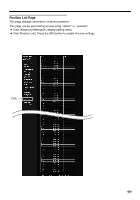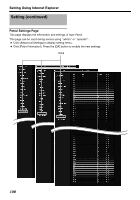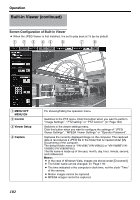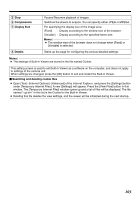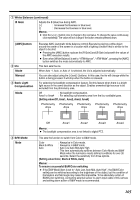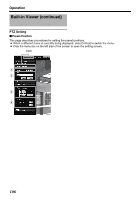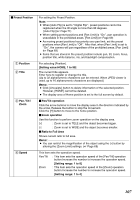JVC V685U Instructions - Page 104
Image quality setting
 |
View all JVC V685U manuals
Add to My Manuals
Save this manual to your list of manuals |
Page 104 highlights
Operation Built-in Viewer (continued) Image quality setting Ⅵ Image Settings For adjusting the picture quality. ● When a different menu is currently being displayed, click [Control] to switch the menu. ● Click each menu bar on the left of the screen to open the setting screen. Click A B C D A White Balance Mode R Gain For selecting the white balance control feature. ATW-Wide ATW-Narrow ATW-Full ATW-Sodium AWC : This is the Auto-Tracking White Balance mode (Automatic color temperature tracking). The camera adjusts the white balance automatically according to the color temperature of the illumination. (Color temperature range of 2,300K to 10,000K) : This mode supports a narrower range of color temperature than ATW-Wide.(Color temperature range of 3,200K to 8,000K) : ATW is performed in a wider color temperature range. : Under the light of a high-pressure sodium lamp, the color is closer to the actual one. : Switches to the Auto-White Balance Control mode. In the AAWCB mode, values entered for the [R Gain] and [B Gain] items are applied to white balance. Adjusts the R (red) hue during AWC. [+] : Increases the redness or red level. [-] : Decreases the redness or red level. Memo: ● Click the [+] or [-] button once to change to the next value. To change the value continuously, click repeatedly. The value will not change if the button remains pressed down. 104