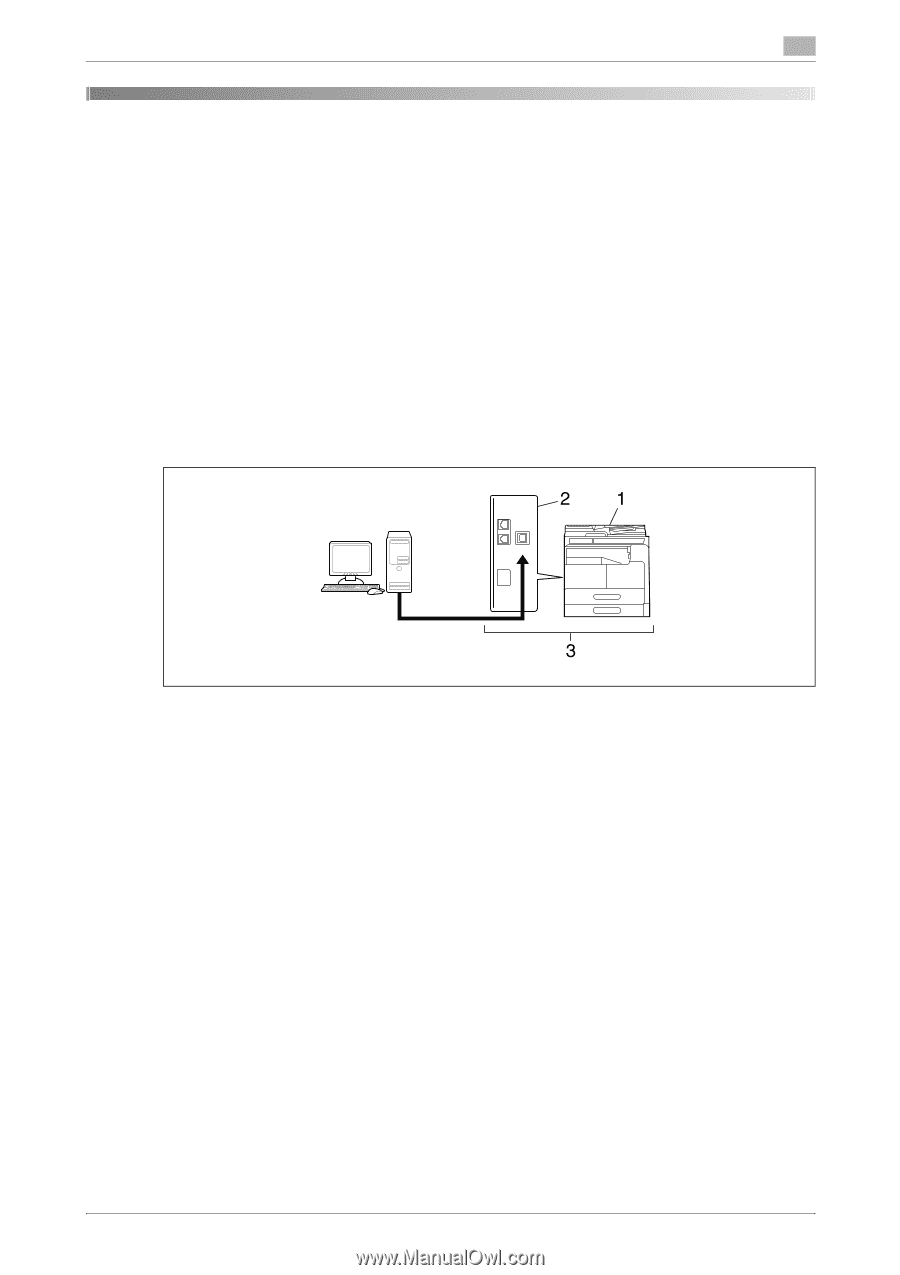Konica Minolta bizhub 215 bizhub 215 Print Operations User Guide - Page 10
Printer Controller
 |
View all Konica Minolta bizhub 215 manuals
Add to My Manuals
Save this manual to your list of manuals |
Page 10 highlights
2.1 Printer Controller 2 2 Overview 2.1 Printer Controller The printer controller is a device that enables the printing function on this machine. 2.1.1 Roles of the printer controller Incorporating the printer controller enables this machine to function as a printing system, which enables printing through the use of applications loaded on the computer connected to this machine. When using this machine as a network printer, you can print using applications loaded on the computer. Two types of controllers are available for this machine: The standard controller and the optional Image Controller IC-209. Standard controller The standard controller can be connected to the computer via a USB port, and uses the GDI printer driver for printing. 1. This machine 2. Printer controller 3. Printing system The standard printer controller provides the following functions: - Printing data sent from a printer driver on a computer - Controlling the number of pages to be printed (Account Track functions) - Fax transmission direct from a computer (PC-FAX transmission) If optional Network Card NC-504 is installed, you can use functions via the network in the same way as when optional Image Controller IC-209 is installed. bizhub 215 2-2