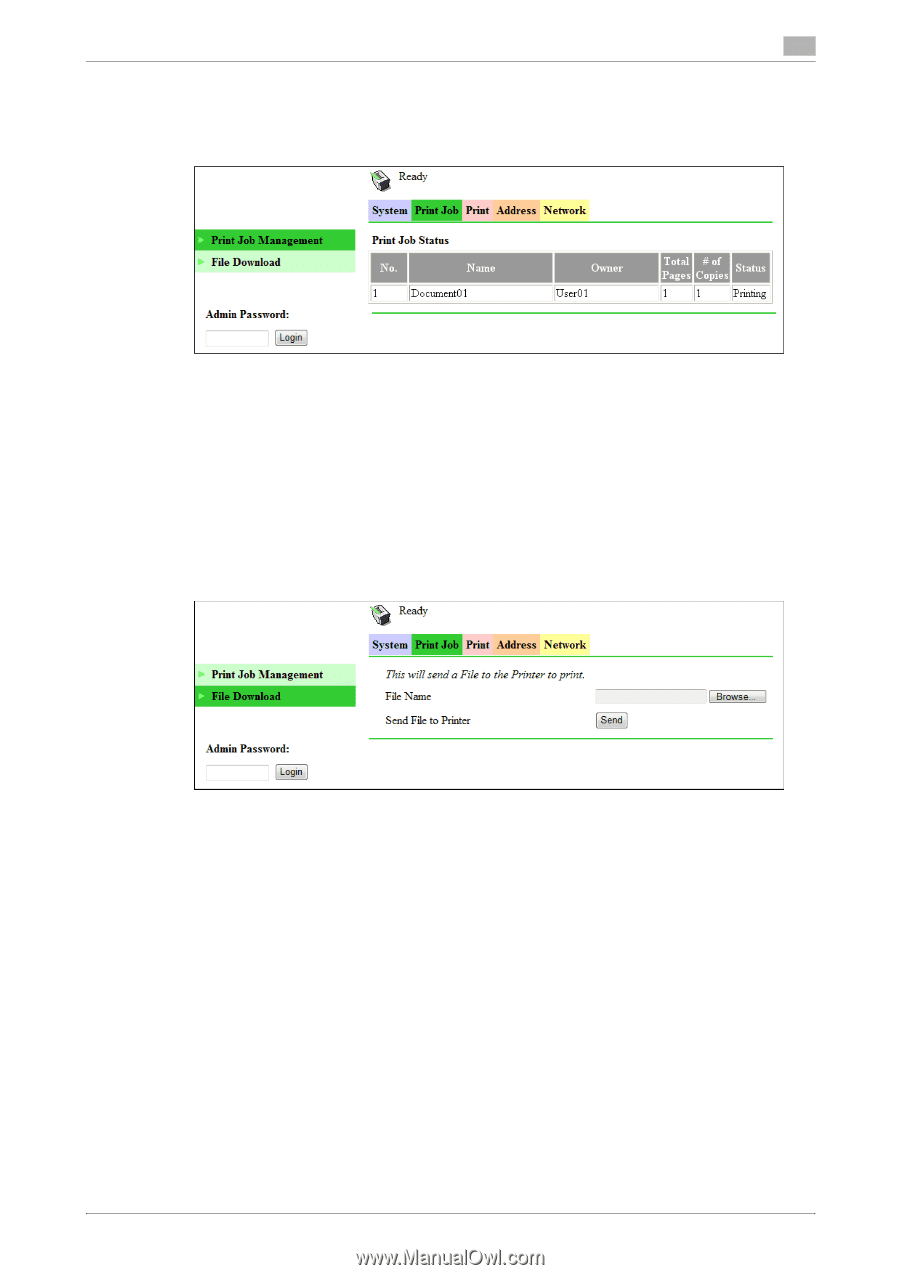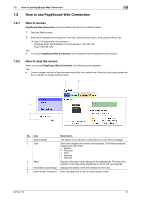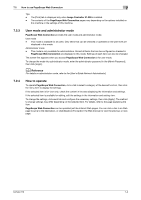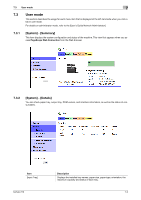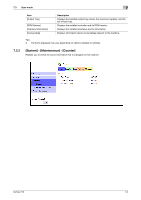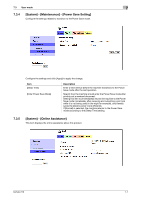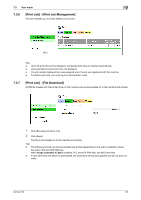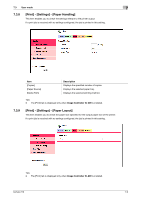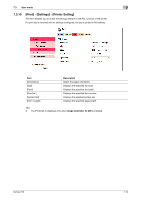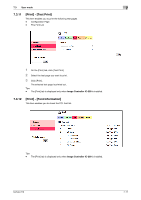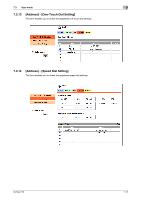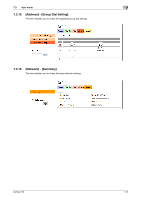Konica Minolta bizhub 215 bizhub 215 Print Operations User Guide - Page 74
Print Job] - [Print Job Management], Print Job] - [File Download] - drivers download
 |
View all Konica Minolta bizhub 215 manuals
Add to My Manuals
Save this manual to your list of manuals |
Page 74 highlights
7.3 User mode 7 7.3.6 [Print Job] - [Print Job Management] This item enables you to check details on print jobs. Tips - Up to 20 print jobs can be displayed. Completed print jobs are deleted automatically. - Jobs specified as secure print are not displayed. - The job number displayed here was assigned when the job was registered with the machine. - To delete a print job, you must log into administrator mode. 7.3.7 [Print Job] - [File Download] A PRN file created with the printer driver of this machine can be downloaded on to the machine and printed. 1 Click [Browse] and select a file. 2 Click [Send]. The file is downloaded on to the machine and printed. Tips - The following formats can be downloaded and printed depending on the option installation status. - No option: GDI and XPS PRN files - When Image Controller IC-209 is installed: PCL and XPS PRN files, and ASCII text files - If a file other than the above is downloaded, the characters will become garbled and will not print cor- rectly. bizhub 215 7-8