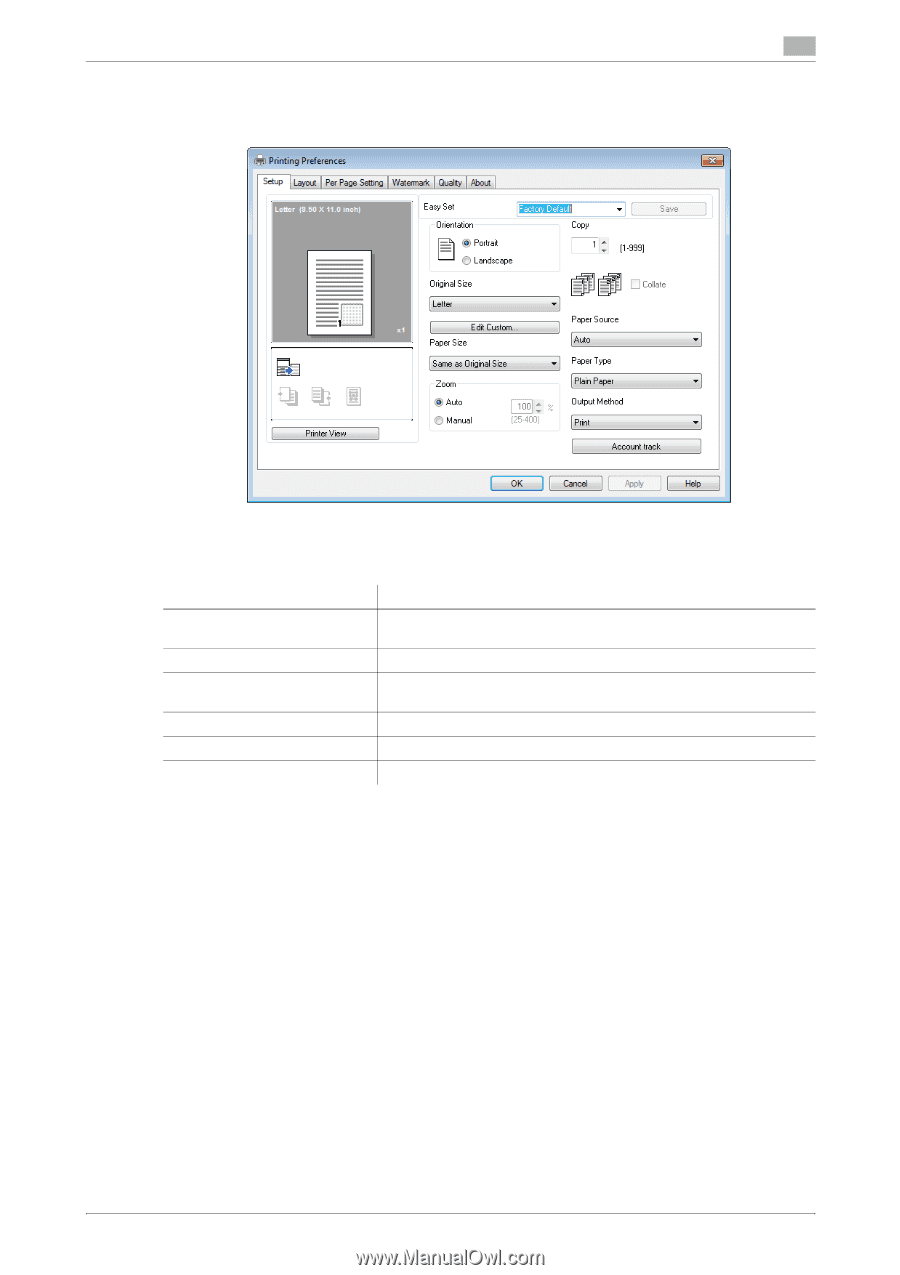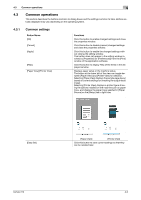Konica Minolta bizhub 215 bizhub 215 Print Operations User Guide - Page 37
Print settings window
 |
View all Konica Minolta bizhub 215 manuals
Add to My Manuals
Save this manual to your list of manuals |
Page 37 highlights
4.1 Printer driver setting window 4 4.1.2 Print settings window A print function can be specified using the printer driver. Tips - To display the print settings window, right-click the icon of the printer installed in the [Printers], [Devices and Printers], or [Printers and Faxes] window, and select [Printer Preferences...]. Tab Name [Setup] [Layout] [Per Page Setting] [Watermark] [Quality] [About] Functions Specify the orientation, the number of copies, and other basic print functions. Specify combination, 2-sided print, and other functions. Specify the front cover or back cover. The [Back Cover Page] function is only available for the PCL driver. Specify the watermark (character stamp). Specify the print quality. Displays the printer driver version information. bizhub 215 4-3