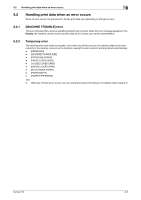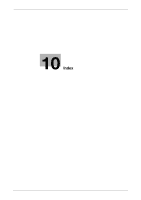bizhub 215
10-2
10.1
Index by item
10
10
Index
10.1
Index by item
A
Adding a printer
...........................................................
3-7
Administrator mode
.....................................................
7-4
C
Canceling a print job
...................................................
6-3
Creating a new watermark
........................................
4-14
Custom Size
................................................................
4-9
D
Device Options
....................................................
4-5
,
5-5
E
Easy Set
..............................................................
4-7
,
5-7
Editing a watermark
..................................................
4-15
Error messages
...........................................................
8-2
Ethernet
.......................................................................
2-6
F
Flow of printing
............................................................
2-4
G
GDI printer driver
.................................................
3-2
,
4-2
I
Image Controller
..........................................................
2-2
Install
...........................................................
3-2
,
3-5
,
3-7
Installer
........................................................................
3-5
Interface
......................................................................
2-6
IPP
....................................................
3-3
,
3-4
,
3-7
,
3-13
L
Layout
................................................................
4-12
,
5-9
Local connection
.........................................................
2-8
LPR
...................................................
3-3
,
3-4
,
3-7
,
3-13
M
Messages
....................................................................
8-2
N
Network connection
....................................
2-6
,
2-8
,
3-6
O
Operating environment
........................................
2-5
,
3-5
Operating system
........................................................
2-5
P
PageScope Web Connection
......................................
7-2
PCL printer driver
................................................
3-2
,
4-2
Per Page Setting
.......................................................
4-13
Port 9100
..........................................
3-3
,
3-4
,
3-7
,
3-13
Print settings
.......................................................
4-3
,
5-3
Print status
..................................................................
6-2
Printer controller
..........................................................
2-2
Printer driver
.............................................
3-2
,
3-5
,
3-17
Printer Indicator
...........................................................
6-2
Printing
........................................................................
6-2
Properties
...........................................................
4-4
,
5-4
Q
Quality
............................................................
4-17
,
5-10
S
Saving the settings
.............................................
4-7
,
5-7
Secure print
...............................................................
4-10
Setting the font
..........................................................
4-18
Setting the printer driver
.....................................
4-2
,
5-2
Setup
..........................................................
2-8
,
4-8
,
5-8
Specifications
..............................................................
9-2
T
Troubleshooting
...........................................................
8-2
U
Uninstall
.....................................................................
3-17
USB
....................................................
2-6
,
2-8
,
3-3
,
3-4
USB connection
..........................................................
3-5
User mode
...................................................................
7-4
W
Watermark
.................................................................
4-14
Web service print
................................................
3-3
,
3-7
Windows 7
..................................................
2-5
,
3-3
,
3-7
Windows Server 2003
..............................
2-5
,
3-4
,
3-13
Windows Server 2008
................................
2-5
,
3-3
,
3-7
Windows Server 2008 R2
...........................
2-5
,
3-3
,
3-7
Windows Vista
............................................
2-5
,
3-3
,
3-7
Windows XP
.............................................
2-5
,
3-4
,
3-13
X
XPS printer driver
...............................................
3-2
,
5-2